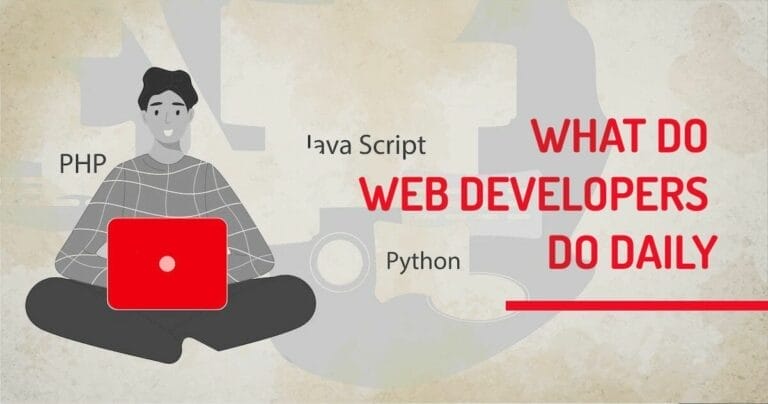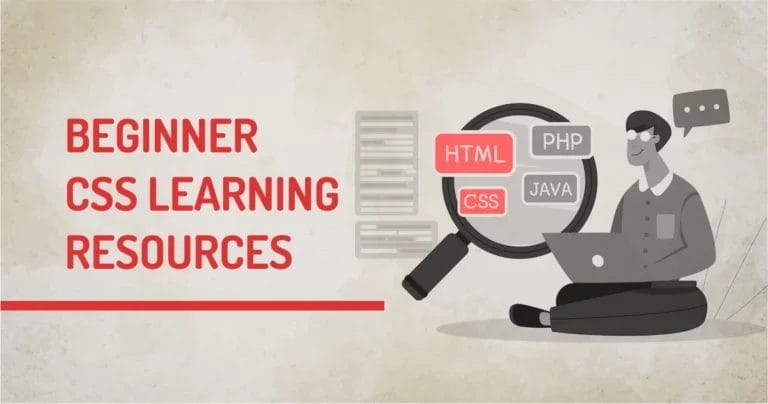The digital landscape has revolutionized how individuals seek employment and companies search for talent. The emergence of job board websites and recruitment websites has brought a heightened focus on creating efficient online platforms to connect job seekers and employers.
The digital landscape has revolutionized how individuals seek employment and companies search for talent. The emergence of job board websites and recruitment websites has brought a heightened focus on creating efficient online platforms to connect job seekers and employers.
In this era, the relevance and demand for job boards have skyrocketed. Building an online space that connects job seekers with employers has become a top priority. WordPress, renowned for its adaptability and user-friendly interface, is a leading choice for constructing job boards and recruitment websites.
WordPress provides an extensive collection of themes, plugins, and extensions specifically crafted to create a job board. Its flexibility and ease of use make it an ideal platform, empowering users to create a feature-rich job board in WordPress without demanding extensive technical expertise.
This article offers a comprehensive guide on leveraging WordPress job board websites and recruitment websites. It delves into themes, plugins, extensions, best practices, and essential steps to construct a robust job platform using WordPress's capabilities.
Setting up a WordPress Job Boards Websites and Recruitment Websites
Creating a WordPress website for job board websites and recruitment websites involves several crucial steps that encompass choosing the right theme, installing it, and configuring the site to meet the specific needs of job seekers and employers. Here's a detailed breakdown:
Choosing a Suitable WordPress Theme for Job Board Websites:
Selecting an appropriate theme is vital. WordPress offers various themes specifically designed for job boards and recruitment. Look for themes that support job listing features, resume uploads, employer profiles, and advanced search filters. Some popular themes include Jobify, WorkScout, and JobCareer. Consider themes that align with your branding and offer the functionality required for job listings and applications.
Installation and Configuration of the Selected Theme:
Once you've chosen a suitable theme for job board websites and recruitment websites, installing it is relatively straightforward:
- Access the WordPress dashboard.
- Navigate to the 'Appearance' section.
- Select 'Themes' and then 'Add New.'
- Upload the chosen theme or search for it in the WordPress repository.
- Click 'Install' and 'Activate' once the theme is uploaded.
- Customization options within the theme settings enable you to modify colors, layout, and other design elements to suit your job board's requirements.
Customization Options and Settings for Job Boards and Recruitment Websites:
After installation, explore the customization options provided by the theme. This might include branding settings, page layouts, color schemes, header and footer customization, and integration with job listing functionalities. Ensure that the theme settings align with your job board's purpose and match the user experience you want to offer.
Testing and Optimization:
After setting up the theme, thoroughly test the website to ensure everything functions as intended. Optimize the website for responsiveness, ensuring it works well on various devices. Check for any broken links or design inconsistencies and make necessary adjustments.
This process allows you to create a foundation for job board websites or recruitment websites that are visually appealing, functional, and capable of handling job listings and applications effectively. The chosen theme's customization and setup play a critical role in shaping the user experience for both job seekers and employers.
Our technical experts can help fix any issue you are having with WordPress, regardless of its complexity.
Essential Job Boards Plugin for Recruitment Websites
 When setting up job boards and recruitment websites on WordPress, incorporating essential plugins is critical to managing job listings, user profiles, applications, and the overall functionality of the platform. Here's an in-depth breakdown of the crucial job board plugins:
When setting up job boards and recruitment websites on WordPress, incorporating essential plugins is critical to managing job listings, user profiles, applications, and the overall functionality of the platform. Here's an in-depth breakdown of the crucial job board plugins:
WP Job Manager:
- This WP Job manager plugin serves as the backbone for online job boards. It enables you to manage job listings and applications effectively.
- Features include front-end job submission, employer listing management, job category creation, and detailed search functionality.
- Users can create job listing forms, manage applications, and customize job listings, providing a seamless experience for job seekers and employers.
Simple Job Board:
- This WordPress plugin is user-friendly and offers essential job board features.
- It allows adding a job, job type, categorization, and customization of job listings using shortcodes.
- Users can easily view job listings, apply for positions, and manage job applications.
Resume Manager by WP Job Manager:
- This extension integrates with WP Job Manager, allowing job seekers to upload resumes and manage their profiles.
- Employers can view resumes and contact potential candidates through the job board platform.
Application Manager by WP Job Manager:
- An add-on to WP Job Manager, it streamlines the application process by enabling applicants to apply directly through the job board.
- Employers can review applications, communicate with applicants, and manage the hiring process within the WordPress dashboard.
Yoast SEO or All-in-One SEO Pack:
- Search engine optimization (SEO) plugins like Yoast SEO or All in One SEO Pack are crucial for enhancing the visibility of job listings.
- They offer tools to optimize job descriptions, meta titles, and meta descriptions for better search engine rankings.
User Registration Plugins:
- These plugins help manage user registrations, profiles, and memberships on the job board website.
- They allow customization of registration forms, user account management, and user role assignment, essential for employers and job seekers interacting with the platform.
Security Plugins:
- Installing security plugins such as Wordfence or Sucuri is vital for safeguarding the job board against potential threats.
- They provide features like firewall protection, malware scanning, login security, and real-time threat defense.
Backup Plugins:
- Backing up your job board regularly is crucial. Plugins like UpdraftPlus or BackupBuddy facilitate scheduled backups of your WordPress site, ensuring data protection and easy recovery in case of any issues.
Integrating these plugins ensures a robust and fully functional job board or recruitment website on WordPress, catering to the needs of both job seekers and employers while optimizing the platform for security and visibility.
Extending the Functionality of Job Board and Recruitment Websites
 Extending the functionality of job board websites and recruitment websites on WordPress involves incorporating additional features and capabilities beyond the basic setup. This often includes the use of extensions, add-ons, or integrations that complement the core functionality of the site. Here's a detailed breakdown:
Extending the functionality of job board websites and recruitment websites on WordPress involves incorporating additional features and capabilities beyond the basic setup. This often includes the use of extensions, add-ons, or integrations that complement the core functionality of the site. Here's a detailed breakdown:
Advanced Job Filtering Options:
- Integrating advanced filtering options allows job seekers to refine their search. Extensions like WP Job Manager's Tags add-on or Category-based Filtering provide users with enhanced search criteria. These features help job seekers find relevant positions more efficiently.
Payment Gateways and Monetization:
- To monetize the job board, integrating payment gateways is essential for employers to post job listings or access premium features. Extensions like WooCommerce Paid Listings or PayPal for WP Job Manager allow the implementation of payment systems on the platform.
Social Media Integration:
- Integrating social media functionalities extends the reach of job postings. Sharing options, logging in through social platforms, and integration with LinkedIn, for instance, can expand the visibility of job listings and attract more potential candidates.
Email Notifications and Job Alerts:
- Providing email notifications for new job listings and job alerts based on specific criteria is a valuable feature for job seekers. Extensions like Job Alerts for WP Job Manager allow users to subscribe to specific job categories or keywords, receiving notifications for new listings.
Localization and Multi-Language Support:
- For job boards targeting multiple regions or audiences speaking different languages, extensions such as WP Job Manager - Claim Listing or WP Job Manager - Indeed Integration offers multi-language support and localization features, making the platform more accessible and user-friendly for diverse audiences.
Advanced Reporting and Analytics:
- Extensions providing detailed insights into user activity, job listing performance, and overall site analytics help in making informed decisions. WP Job Manager's Stats add-on or Google Analytics integration offers detailed reporting on user interactions and job listing performance.
Integration with Third-Party Services:
- Integrating with third-party services like Indeed or ZipRecruiter expands the job board's reach by automatically importing and displaying job listings from these external sources. This functionality can increase the volume and diversity of available job listings.
Custom Fields and Forms:
- Extensions that allow the creation of custom fields and forms, like Advanced Custom Fields or WP Job Manager - Field Editor, enable users to add specific details or questions to job listings, catering to unique job posting requirements.
By integrating these functionalities and extensions, job boards and recruitment websites on WordPress can offer an enhanced user experience, increased functionality, improved job matching, and better monetization opportunities. These extensions provide a competitive edge by diversifying the range of services offered to both job seekers and employers.
Our technical experts can help fix any issue you are having with WordPress, regardless of its complexity.
Best Practices for Managing Job Boards and Recruitment Websites on WordPress
Content management and job posting require optimization for maximum visibility. Effective job descriptions, quality control, and moderation strategies are crucial in attracting the right candidates and maintaining a professional job board.
Ensuring website security and data protection is vital. Employing essential security measures and backup procedures safeguard sensitive data, providing a secure experience for both employers and job seekers.
Final Take
The utilization of WordPress as a platform for job board websites and recruitment websites offers an unparalleled array of tools and resources, empowering individuals and businesses to create robust, user-friendly, and feature-rich online job portals. The platform's flexibility, extensive library of themes, plugins, and extensions, and its user-friendly interface make it a standout choice for those seeking to establish a professional job board without exhaustive technical know-how.
WordPress provides an ecosystem that caters to the diverse needs of job seekers and employers. From job listing management to resume uploads, advanced search capabilities, and user-friendly interfaces, the available themes, plugins, and extensions cover every aspect of the recruitment process.
This article has aimed to unravel the process of harnessing WordPress's potential for job board websites. It delved into the critical components—themes, plugins, extensions, best practices, and steps required to build an efficient job platform.
Ultimately, the combination of WordPress's user-friendly nature and the abundance of available tools and functionalities positions it as an optimal choice for individuals and organizations looking to delve into the realm of online recruitment. Whether it's for large enterprises or startups, WordPress stands as a robust and adaptable platform, paving the way for the seamless creation and management of innovative and effective job board websites and recruitment websites.