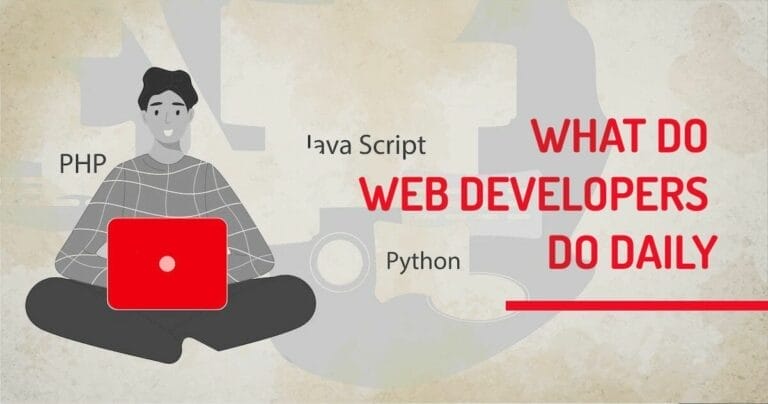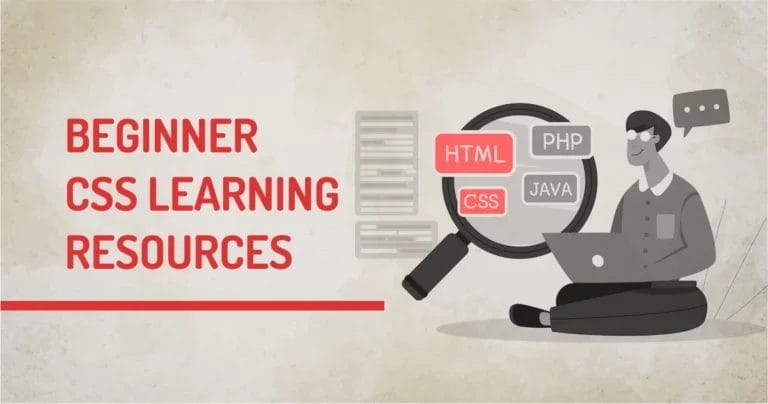Website accessibility standards refer to the guidelines put in place to ensure that websites can be accessed and used by everyone, regardless of their physical or cognitive abilities. These standards are designed to promote inclusivity and ensure equal access to information for all users. The goal is to make sure that people with disabilities can navigate a website with ease, just like anyone else.
Importance of Website Accessibility Standards
One of the critical reasons why website accessibility standards are crucial is because they allow businesses to reach out to a wider audience including those with visual, auditory, physical, or cognitive impairments.
By making your website accessible, you enable people with disabilities to browse your content and purchase your products or services. This can help increase customer loyalty while also expanding your market share.
Moreover, website accessibility standards can also minimize legal liabilities for businesses. In recent years, there has been an increase in lawsuits related to web accessibility compliance violations under the Americans with Disabilities Act (ADA).
Website accessibility standards play a crucial role in ensuring that websites are designed and developed in a way that allows everyone to use them regardless of their abilities.
Reasons For Implementing Website Accessibility Standards
Website accessibility standards play a crucial role in ensuring that websites are designed and developed in a way that allows everyone to use them regardless of their abilities. Here are some reasons why implementing website accessibility standards is important:
- Legal compliance: There are various accessibility laws and regulations around the world, such as the Americans with Disabilities Act (ADA) and the Web Content Accessibility Guidelines (WCAG). By meeting these guidelines, businesses can avoid potential lawsuits and legal penalties.
- Increased audience reach: An accessible website ensures that people with disabilities can access your content, products, or services. This means more potential customers for your business. By making your site accessible, you broaden your audience and demonstrate a commitment to inclusion.
- Improved user experience: Website accessibility standards make websites easier to navigate and use for all users, not just those with disabilities. Also, an accessible website translates into increased engagement and satisfaction among visitors.
- Improve SEO rankings: Search engines prioritize websites that offer an inclusive experience for all users by providing accessible content. Websites that are designed keeping accessibility in mind tend to have lower bounce rates, higher click-through rates, and longer session durations leading to better engagement with visitors.
WordPress Accessibility Features
Accessibility features can help make your website more usable by people with disabilities and can improve the overall user experience for everyone. Let’s discuss the various accessibility features WordPress has to offer and how they can help you create an inclusive website experience.
WordPress Accessibility Themes
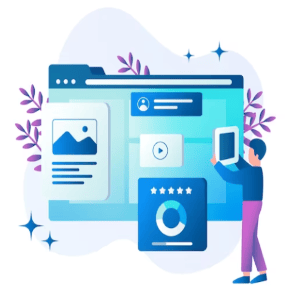 WordPress is one of the world's most widely-used content management systems (CMS), powering over 40% of all websites on the internet. However, not all WordPress themes are created equal when it comes to accessibility - the degree to which people with disabilities can use a website.
WordPress is one of the world's most widely-used content management systems (CMS), powering over 40% of all websites on the internet. However, not all WordPress themes are created equal when it comes to accessibility - the degree to which people with disabilities can use a website.
Fortunately, there are many WordPress accessibility themes available that prioritize usability for everyone, including those with visual, auditory, and motor impairments. One key aspect of WordPress accessibility themes is their adherence to web standards like HTML and CSS. These themes use semantic markup and clean code to ensure that screen readers can accurately interpret website content for visually impaired users.
Additionally, they often feature high-contrast color schemes and customizable font sizes so that anyone can read text comfortably regardless of their visual abilities. Another essential aspect of accessible WordPress themes is their compatibility with assistive technologies such as screen readers or voice recognition software.
WordPress Accessibility Plugins
 Accessibility plugins are essential tools that help people with disabilities navigate through different websites easily. These plugins make websites more accessible to visually impaired users, individuals with hearing impairments or physical disabilities as well as those who experience reading difficulties due to dyslexia.
Accessibility plugins are essential tools that help people with disabilities navigate through different websites easily. These plugins make websites more accessible to visually impaired users, individuals with hearing impairments or physical disabilities as well as those who experience reading difficulties due to dyslexia.
Some of the most popular WordPress accessibility plugins include WP Accessibility, Accessible Poetry, and UserWay Accessibility Widget. These plugins enhance keyboard navigation, provide text-to-speech features, and improve color contrast settings.
Here is a list of the top 10 WordPress page builder plugins that will have you designing like a pro in no time. Read More
Best Practices for WordPress Website Accessibility
Firstly, make sure your website is keyboard-friendly. Some users cannot use a mouse and need to navigate the page using the keyboard only. This means ensuring that all key functionalities can be accessed through keyboard shortcuts or tab navigation.
Secondly, ensure that images on your website have proper alt-text descriptions. These descriptions allow visually impaired users to understand what an image represents even if they cannot see it themselves.
Third, make your website content easy to understand and navigate. Use clear language and avoid industry jargon or complex wording, which can be confusing for some users. Additionally, organize your content using headings and subheadings so that users can easily scan through the information they need.
Our technical experts can help fix any issue you are having with WordPress, regardless of its complexity.
Improving WordPress Website Accessibility
Poor website accessibility can lead to unsatisfied customers, decreased page views, and a diminished user experience. Fortunately, there are many steps that WordPress users can take to ensure their websites are as accessible as possible.
1. Evaluating Website Accessibility
One way to evaluate website accessibility is by using automated tools that scan your site for potential issues. These tools check elements such as images, videos, forms, and links against a set of predefined standards.
They identify areas where you need to improve and provide recommendations on how to make adjustments. Another way to evaluate website accessibility is through user testing. This approach involves recruiting individuals with different types of disabilities and having them test your site's usability.
The testers will provide feedback on their experiences navigating the site and highlight any barriers they encountered during their visit.
2. Identifying Website Accessibility Issues
A website's accessibility issues may come in different forms. For instance, a website may not be easy to navigate using assistive technologies such as screen readers or voice recognition software.
Similarly, some websites may have poor color contrast or fonts that are too small or difficult to read for people with vision impairments.
Other accessibility problems include missing captions on videos and images without alt tags - both of which make it impossible for deaf and blind users respectively to comprehend content.
3. Resolving Website Accessibility Issues
Resolving website accessibility issues requires an understanding of the unique challenges faced by people with disabilities when using digital platforms.
Accessibility barriers such as the lack of captioning for videos or images without alt tags can create significant problems for those who are blind or visually impaired.
Additionally, websites that rely solely on color cues may present difficulties for individuals with color blindness. Addressing such issues is critical in ensuring that everyone can access your website content irrespective of their abilities.
Another way to address these issues is by incorporating web accessibility guidelines such as WCAG (Web Content Accessibility Guidelines).
Our technical experts can help fix any issue you are having with WordPress, regardless of its complexity.
4. Ensuring Website Accessibility Compliance
Ensuring website accessibility compliance has become a necessity for organizations, businesses, and governments worldwide. The World Wide Web Consortium (W3C) has outlined guidelines under the Web Content Accessibility Guidelines (WCAG) to ensure that websites are inclusive of all users.
In addition to being the right thing to do, ensuring website accessibility compliance is also legally required in many countries around the world.
Failure to comply could result in lawsuits or fines. For example, in the United States, Title III of the Americans with Disabilities Act (ADA) requires businesses and organizations that provide goods and services through websites to make their sites accessible to people with disabilities.
Final Take
Accessibility is an important part of WordPress website design that should not be overlooked. With the proper implementation of the guidelines discussed in this article, websites can be optimized to reach a larger audience and provide equal opportunities for those with disabilities. Furthermore, developing a WordPress website with accessibility standards in mind can help you avoid costly legal issues down the line.