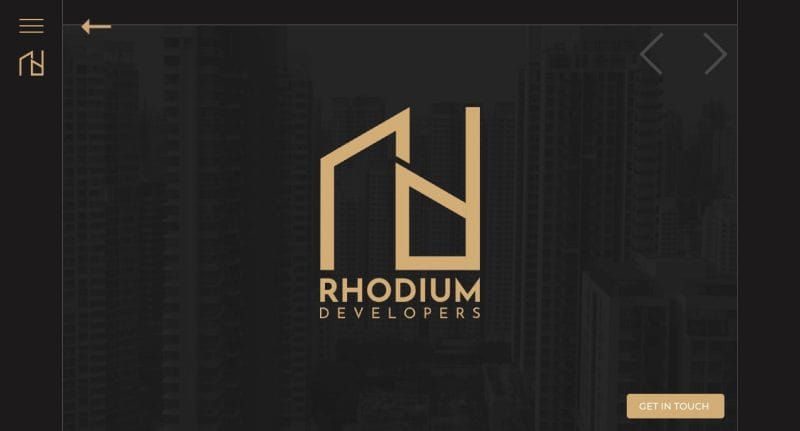As one of the most popular content management systems in the world, WordPress is a top choice for businesses and individuals looking to build a website. However, with its popularity comes an increased risk of security threats and data breaches. Website owners need to take proactive measures to manage their WordPress data and ensure the security of their websites.
As one of the most popular content management systems in the world, WordPress is a top choice for businesses and individuals looking to build a website. However, with its popularity comes an increased risk of security threats and data breaches. Website owners need to take proactive measures to manage their WordPress data and ensure the security of their websites.
This guide explores best practices for managing your WordPress website data, including backups, updates, and user permissions. Whether you're new to WordPress or an experienced user looking to improve your site's security posture, this guide will provide valuable insights into protecting your online presence.
Data Management
Data management collects, stores, organizes, and maintains data efficiently and securely. This includes website content such as posts and pages and users' information like login credentials or personal details. Effective data management requires thorough planning from the initial stages of website development through regular maintenance.
1. Organizing And Categorizing Website Data
Proper organization of your website data makes it easier to locate information when needed, improving overall efficiency. Moreover, categorizing data allows you to analyze different aspects of your business more effectively.
One way of organizing your website data is by using categories and tags. Categories help create a hierarchy in which related content can be grouped, while tags provide more specific information about each piece. By using these tools, you can make it easier for visitors to navigate through your site and find the information they need quickly.
Properly categorizing and tagging content, helps with search engine optimization (SEO), improving its visibility in search results.
2. Using Plugins For Data Management
One effective way to improve data management on a WordPress website is by using plugins. There are many free and paid plugins available that can help streamline data organization and storage. For example, ‘WPForms’ allows users to create custom forms that collect specific types of information from visitors. This information can then be stored safely in a database or exported as a CSV file for analysis.

This is a basic contact form to integrate into your website through WPForms.
The plugin also integrates with payment gateways like PayPal and Stripe so you can collect payments from your users directly.
Another plugin worth mentioning is BackupBuddy. This plugin offers an all-in-one solution for backing up and restoring your website's data quickly in case of any unforeseen events.
Our technical experts can help fix any issue you are having with WordPress, regardless of its complexity.
3. Backing Up Website Data
 With the increasing number of cyberattacks, it has become essential to safeguard your website from potential threats. One of the best ways to do this is by regularly backing up your website data. This ensures that you always have a copy of your critical files in case anything goes wrong.
With the increasing number of cyberattacks, it has become essential to safeguard your website from potential threats. One of the best ways to do this is by regularly backing up your website data. This ensures that you always have a copy of your critical files in case anything goes wrong.
Backing up your WordPress website data involves creating copies of all the files and databases on your site. This process can be done manually or through automatic backups using plugins like UpdraftPlus, BackupBuddy, or VaultPress. By doing this, you can restore your website quickly if there are any issues with it. Moreover, backup files also help in migrating websites from one server to another.
Website Security
WordPress website security is done by managing user access carefully. Limiting the number of users with administrator privileges reduces the chances of unauthorized changes or data breaches. Additionally, implementing secure passwords and two-factor authentication can prevent hackers from gaining access to your site.
1. Updating WordPress Regularly
One of the primary ways to ensure the security of your WordPress website is by updating it regularly. This involves regularly updating your WordPress core software, plugins, and themes to the latest versions available. Updates typically include security patches that address vulnerabilities in earlier versions. It's essential to keep up with these updates as they are released since they help prevent hackers from exploiting known security weaknesses.
2. Choosing Secure Passwords
 Another essential step that you can take to secure your data on the WordPress website is to choose secure passwords. This means that you should use a combination of uppercase and lowercase letters, numbers, and special characters when creating your password. Additionally, it is recommended to avoid using common phrases or easily guessable information such as pet names, birth dates, or anniversaries.
Another essential step that you can take to secure your data on the WordPress website is to choose secure passwords. This means that you should use a combination of uppercase and lowercase letters, numbers, and special characters when creating your password. Additionally, it is recommended to avoid using common phrases or easily guessable information such as pet names, birth dates, or anniversaries.
Choosing secure passwords for your WordPress site is to avoid reusing them across multiple platforms or websites. This practice can leave all of your online accounts vulnerable if one password is compromised. It's also crucial to change your passwords regularly so that if a breach occurs, it will be less likely that someone gains access to sensitive information.
3. Using Security Plugins
One way to ensure your WordPress website is secure is by using security plugins. These plugins can help to protect your site from hackers, malware, and other cyber threats. Some popular options include Wordfence, Sucuri Security, and All In One WP Security & Firewall.
4. Enabling Two-Factor Authentication
To enhance the security of your WordPress site it can be done by enabling two-factor authentication (2FA). This process involves adding an extra layer of security beyond just entering a username and password combination. 2FA requires users to provide an additional piece of information – typically a code sent via text message or email – before they can log in successfully. This step adds an extra level of protection against hackers who may be trying to gain unauthorized access to your website.
Our technical experts can help fix any issue you are having with WordPress, regardless of its complexity.
Managing User Access
Managing user access is a vital part of WordPress website data management. It involves controlling who has permission to access different parts of your website, such as pages, posts, and plugins.
1. Assigning Roles To Users
 By default, WordPress comes with several roles that you can assign to users: administrator, editor, author, contributor, and subscriber. Each role comes with its own set of permissions and restrictions to help you control what users can do on your site.
By default, WordPress comes with several roles that you can assign to users: administrator, editor, author, contributor, and subscriber. Each role comes with its own set of permissions and restrictions to help you control what users can do on your site.
It's essential to keep track of which users have access to what parts of your site so that you can monitor any suspicious activity or changes made by unauthorized individuals.
2. Restricting Access To Certain Areas Of The Website
There are several methods to restrict access to a WordPress website. One common method is through password-protected pages or posts, which require users to enter a password before accessing specific content. Another method involves creating user roles and permissions, which allow site owners to control who has access to specific sections or features of the site. For example, an administrator might have full access while editors can only edit content but not install plugins or themes.
3. Removing Inactive Users
Inactive user accounts can pose a significant risk to your website's security because hackers can target these dormant accounts to gain unauthorized access to privileged information on your site. Moreover, inactive user accounts can clutter up your database, leading to slower site performance and increased storage costs. By removing inactive users from your WordPress site, you can ensure better data management practices while also enhancing the security posture of your online presence.
To remove inactive users from WordPress, you need to log in as an administrator and navigate to the Users section. From there, you can sort users by their last login date or other relevant criteria such as role or username.
Protecting Against Malware And Hacking Attempts
Security vulnerabilities are always a concern for website owners, especially those managing sensitive data. Therefore, protecting against malware and hacking attempts is crucial to prevent any potential loss or damage to your website's data.
1. Using Anti-Malware Plugins
 One of the key aspects of securing your WordPress website is using anti-malware plugins. These plugins are designed to detect and remove malware from your site before it can cause any damage. They work by scanning your website files and database for known malware signatures, as well as looking for suspicious behavior or code that may indicate an infection.
One of the key aspects of securing your WordPress website is using anti-malware plugins. These plugins are designed to detect and remove malware from your site before it can cause any damage. They work by scanning your website files and database for known malware signatures, as well as looking for suspicious behavior or code that may indicate an infection.
There are many different anti-malware plugins available for WordPress, each with its strengths and weaknesses. Some popular options include Wordfence Security, iThemes Security, and Sucuri Security.
2. Regularly Scanning For Malware
Regular malware scans can help identify threats before they cause significant damage. Malware can infect your site through various means such as outdated plugins or themes, weak passwords, or even malicious code hidden in seemingly innocent files. To ensure that your WordPress site is free from malware, you need to implement a comprehensive security strategy that includes installing anti-virus software and firewalls on your server. You should also keep all software updated to avoid vulnerabilities that hackers can exploit to access sensitive information.
3. Implementing Website Firewalls
Implementing website firewalls can help prevent unauthorized access to your site, keeping your information safe.
There are several types of firewalls available for WordPress sites. Some work by analyzing traffic patterns and blocking suspicious activity, while others use algorithms to identify potential threats and block them before they can do any damage. The key is choosing a firewall that works best for your specific needs and taking proactive steps to ensure it's always up-to-date.
Final Take
Managing and securing the data on your WordPress website is crucial in ensuring the success and credibility of your online presence. By implementing strong security measures such as using secure passwords, updating plugins regularly, and installing SSL certificates, you can better protect your website from potential threats. Additionally, actively managing your website's data through regular backups and cleaning up unnecessary files can greatly improve its performance and user experience.
With these best practices in place, you can confidently manage and secure your WordPress website to achieve optimal results. Don't wait until it's too late - start implementing these strategies today to safeguard the future of your online business.