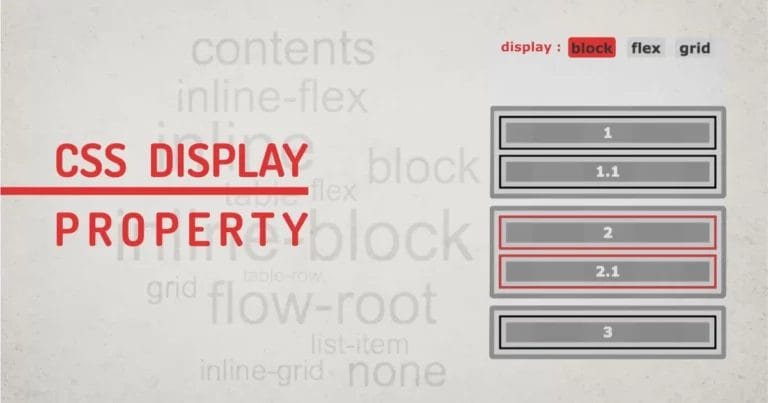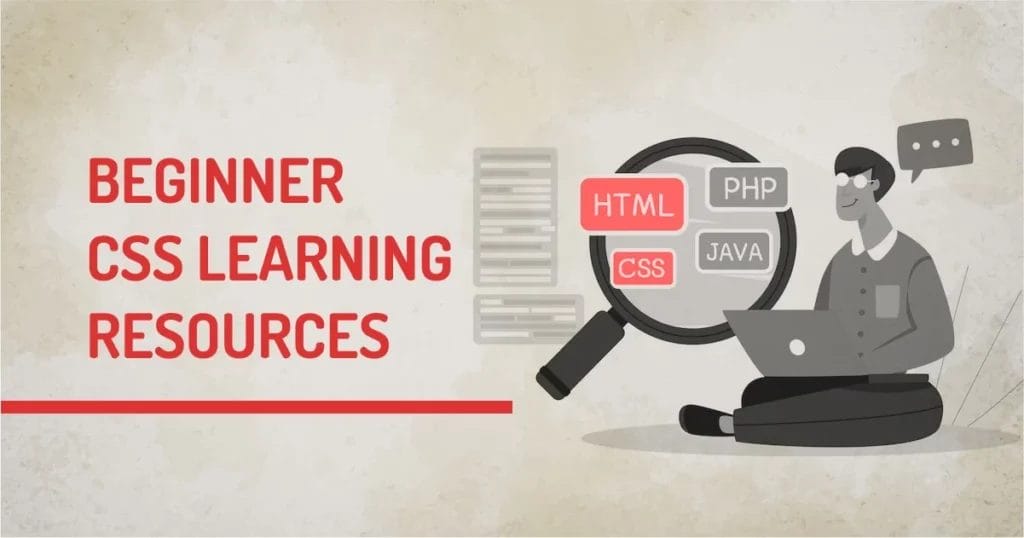
Home » CSS » Top 10 Resources To Get Better At CSS And Front-end Development
Choosing the right platform to learn web design and development can be difficult. There are many different platforms to choose from, each with its advantages and disadvantages.
The starting point of learning Web Design is learning HTML and CSS. HTML and CSS are relatively easy to learn, and many resources are available online. I have shortlisted the top 10 + 1 resources to learn CSS as a beginner.
Here are the top CSS resources for beginners to help you get started.
Top CSS Resources For Beginners
1 – Codecademy
- ⭐The easy-to-use platform
- ⭐Offers video tutorials, Practice problems
- ⭐Quizzes and exercises to test your skill
- ⭐Track the progress
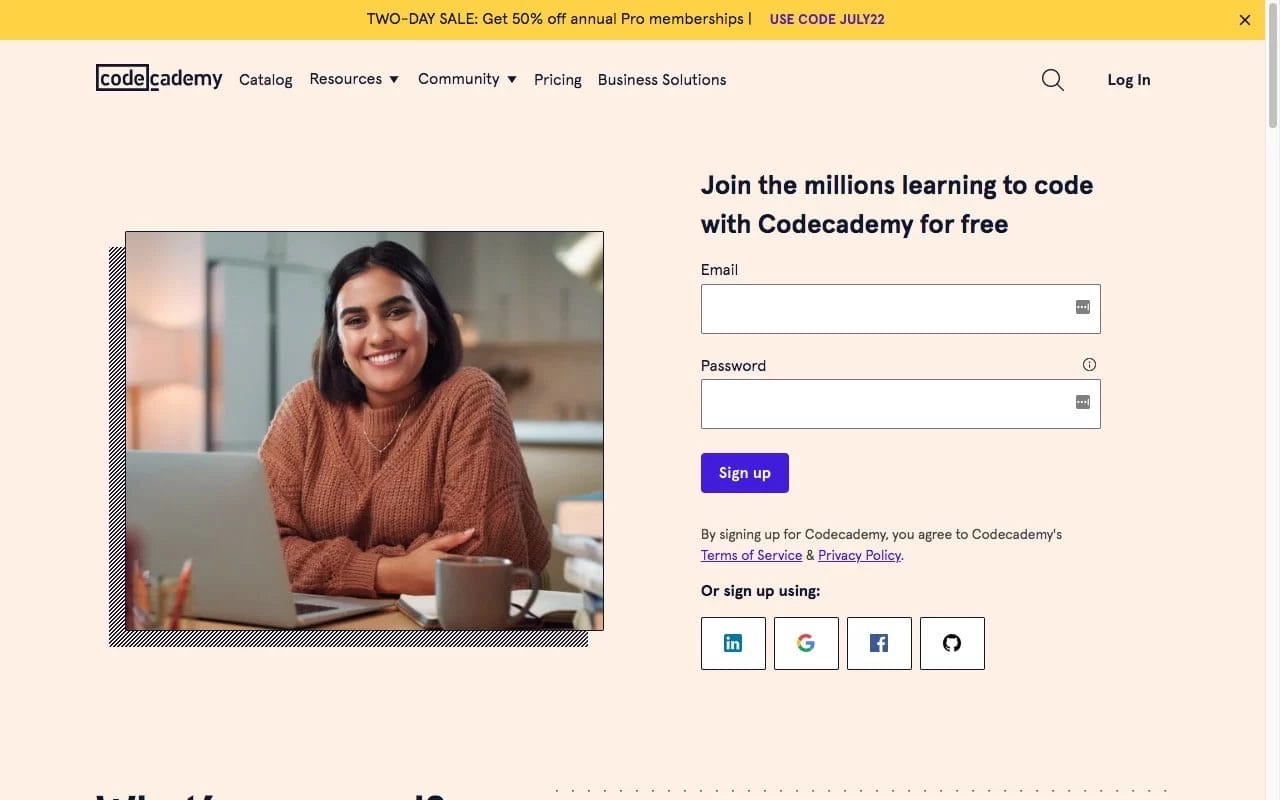
Codecademy is a top resource for CSS learners of all levels. With its easy-to-follow step-by-step exercises, Codecademy makes learning CSS fun and engaging.
The website offers brief, interactive exercises that cover the basics of CSS. Their forums are a great place to get help from other CSS learners.
Additionally, Codecademy offers quizzes and challenges to test your new skills, as well as a helpful blog that covers everything from the basics of CSS to more advanced techniques.
For me, Codecademy is the best resource for beginners because it’s easy to follow, and you can learn at your own pace.
- Very well organised
- Lots of helpful feedback
- Offers interactive exercises
- Courses can be expensive
- Difficult to find specific information
2 – w3Schools
- ⭐A large community of users always happy to help out others
- ⭐Regularly updated to reflect the latest changes in the CSS
- ⭐step-by-step tutorials
- ⭐Ability to test your code in real-time
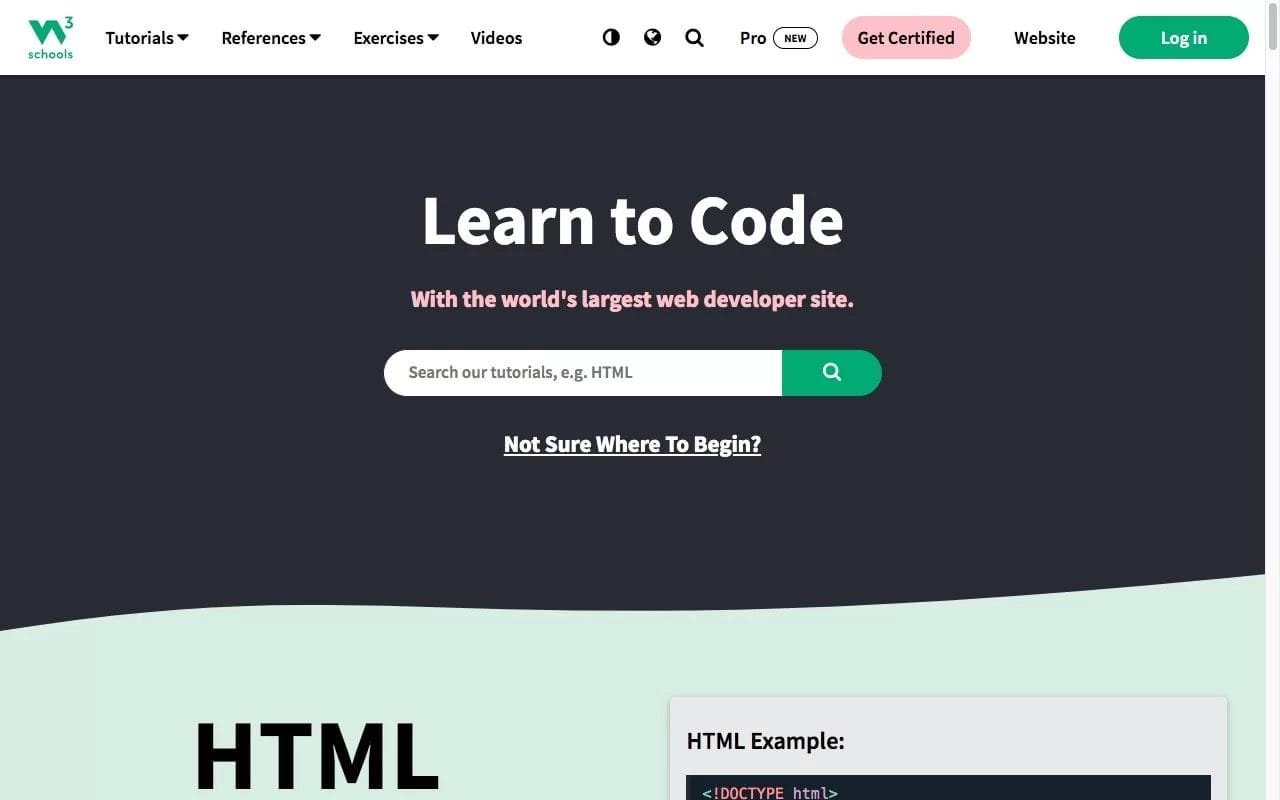
w3Schools is a top resource for CSS learners. The website provides concise, easy-to-follow tutorials that cover the basics of CSS with more advanced concepts. Additionally, the website offers a wealth of resources in the form of blog posts, articles, and videos.
These resources are updated regularly, ensuring that users have access to the latest information on CSS.
I find it an ideal resource for beginners in web development.
- Access all of the tutorials and articles without having to register
- Updated regularly with new information
- Easy to follow
- A bit overwhelming and difficult to find specific information
3 – Html5 Rocks / web.dev
- ⭐Tutorials are clear and concise
- ⭐Perfect for both beginners and experienced
- ⭐Easy to learn the new features
- ⭐Easy way to improve your CSS skills
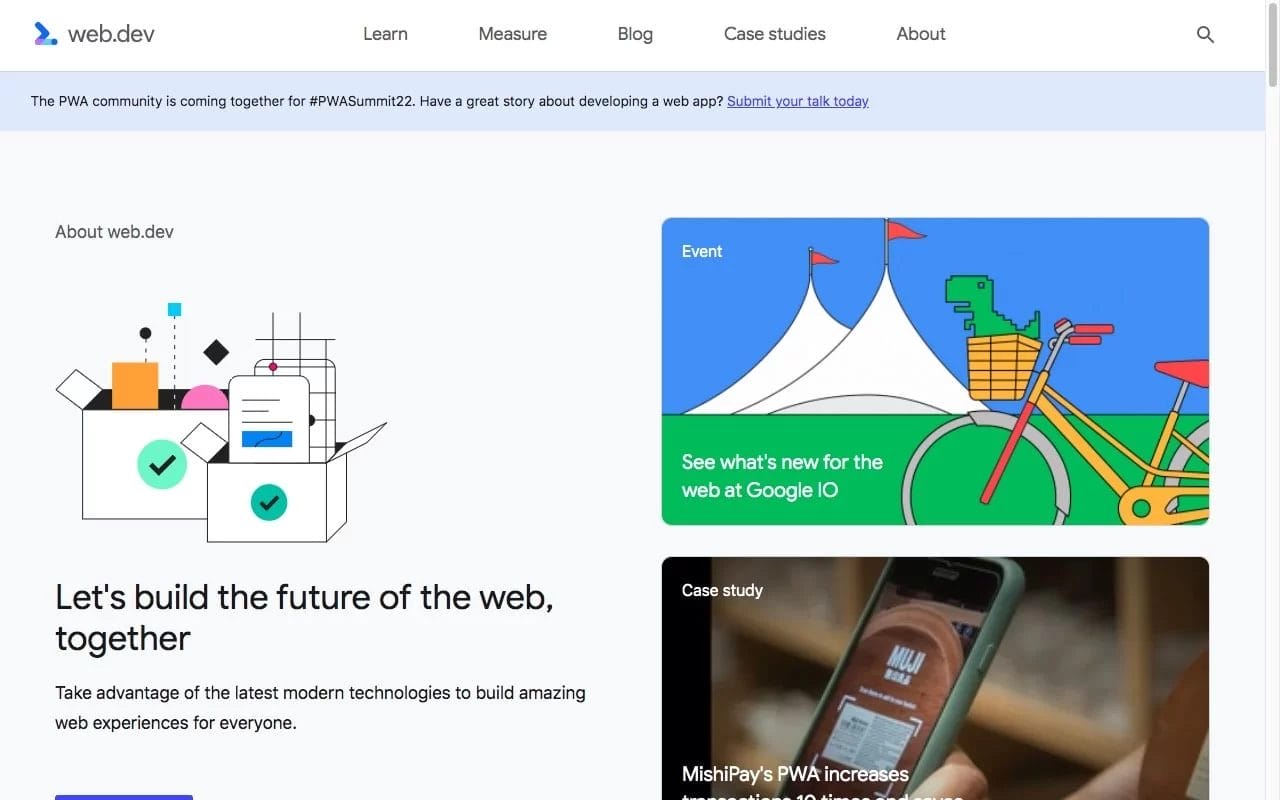
If you’re looking for a resource to learn CSS, HTML5 is your best bet. It provides more semantic tags than older versions of HTML, and its new features make it easier to create responsive designs.
Additionally, most browsers now support HTML5, making it a more viable option for web development projects. The syntax is straightforward to learn. The best part is that it works on all devices.
I highly recommend using HTML5Rocks as your go-to source for learning CSS.
- Packed with tutorials, articles, and examples
- Many of the tutorials are interactive
- Learn at your own pace
- Content is quite dated
- and does not cover all of the CSS features
4 – Udemy
- ⭐Easy to follow
- ⭐Video tutorials
- ⭐Quizzes and hands-on exercises to help you practice
- ⭐A large community of students and instructors
- ⭐Offer support and advice when needed
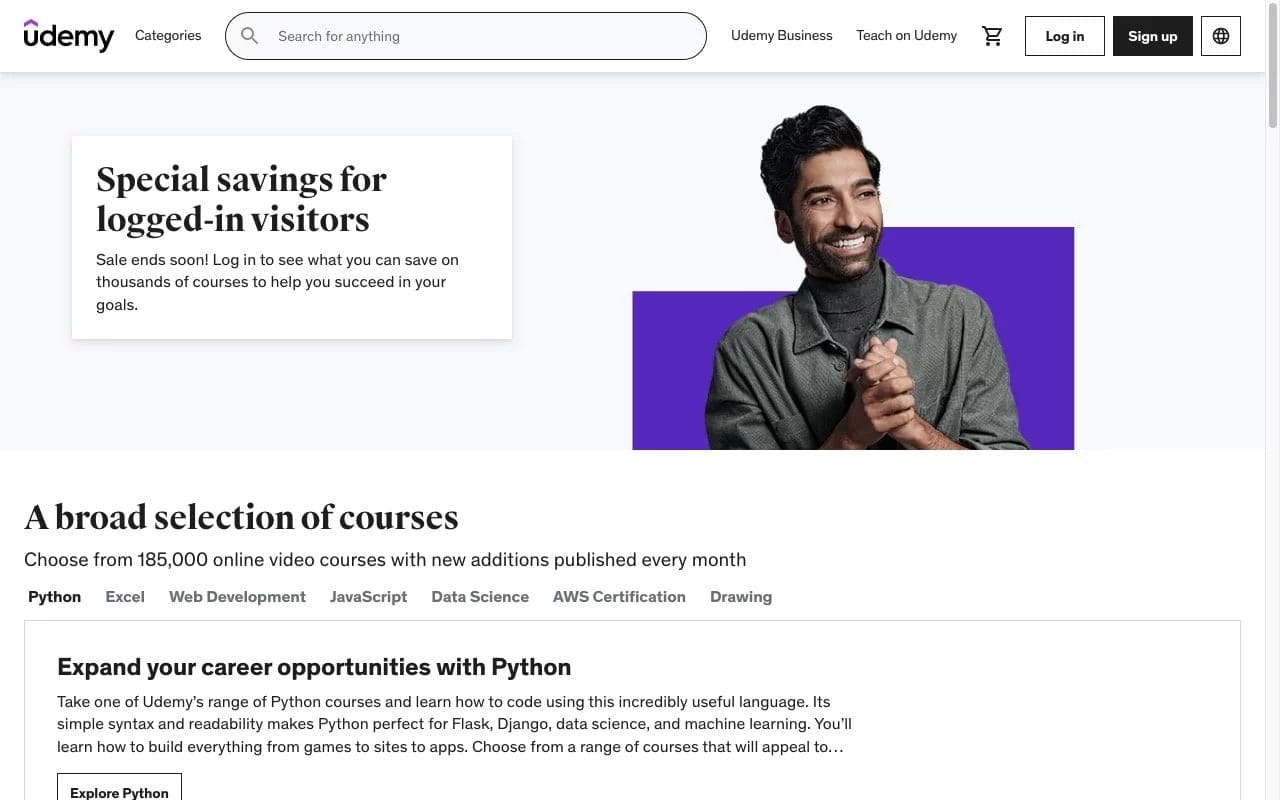
Udemy is a top resource for CSS learners. With over 16,000 courses available, you can find everything from introductory tutorials to deep dives into advanced techniques.
Plus, with new courses added daily, you can find one that meets your needs. You can find courses taught by experienced professionals who have worked on various websites and projects, and those taught by hobbyists who are simply passionate about CSS.
This variety ensures that you can find a course that fits your skill level and learning style.
I would recommend Udemy for anyone who wants to learn CSS from scratch.
- One of the best places to learn
- You can learn at your own pace
- An excellent way to learn new skills
- Money-back guarantee on all courses
- The course can be expensive
- not all courses are updated regularly
5 – Mozilla Developer Network
- ⭐Covers everything from basics to more advanced topics
- ⭐Offers a wide variety of examples
- ⭐Easy-to-read guides
- ⭐Great place to start
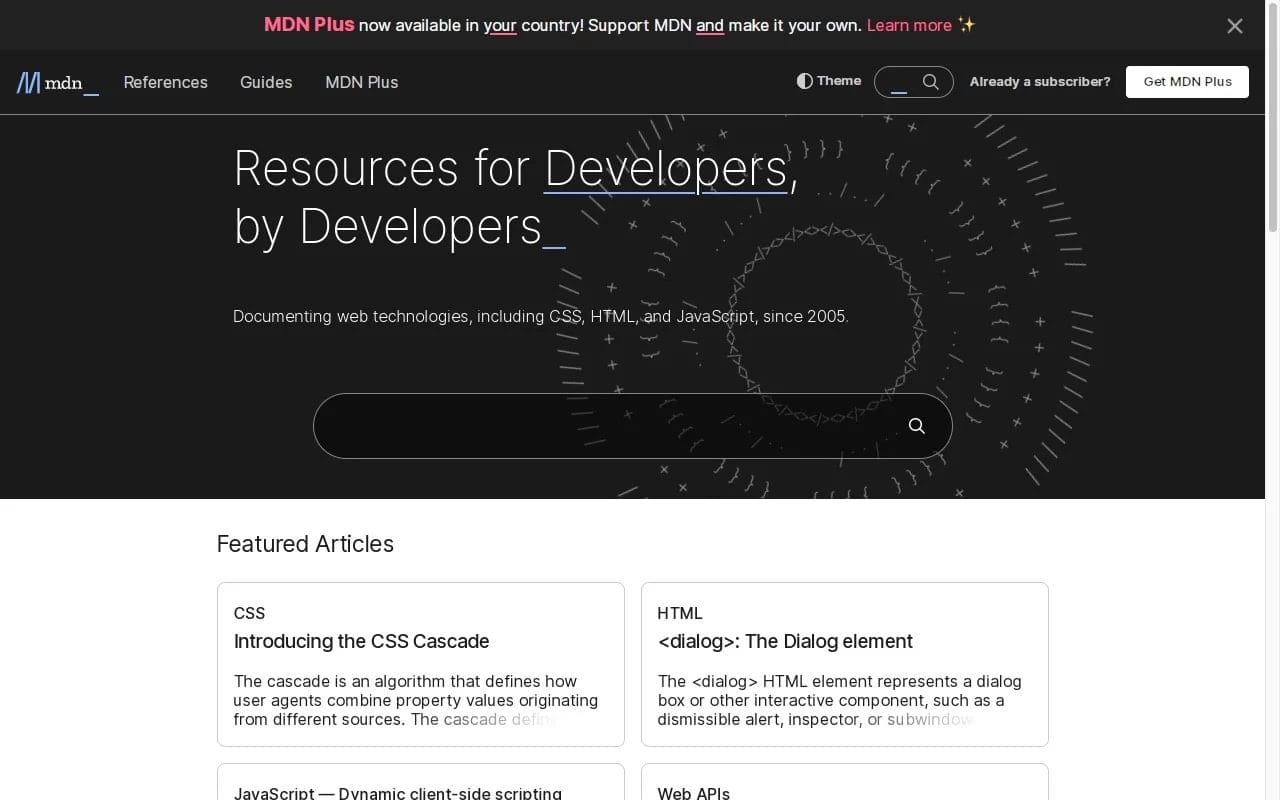
The Mozilla Developer Network (MDN) is a comprehensive resource for CSS learners of all levels.
The site offers dozens of tutorials, written by experts, that cover everything from the basics of CSS to more advanced concepts.
In addition, MDN provides an extensive reference section that includes information on every property and value available in CSS.
Our technical experts can help fix any issue you are having with your website, regardless of its complexity.
I always find what I need on MDN
- From beginner tutorials to in-depth guides
- Information is always up-to-date
- Very clear and easy-to-follow
- Articles can be quite long and comprehensive
- Difficult to find answers to specific questions
6 – Team Treehouse
- ⭐Over 1,000 video courses covering CSS
- ⭐Interactive coding tutorials
- ⭐Library of resources including articles, tutorials, and ebooks
- ⭐Quizzes and coding challenges to help you practice
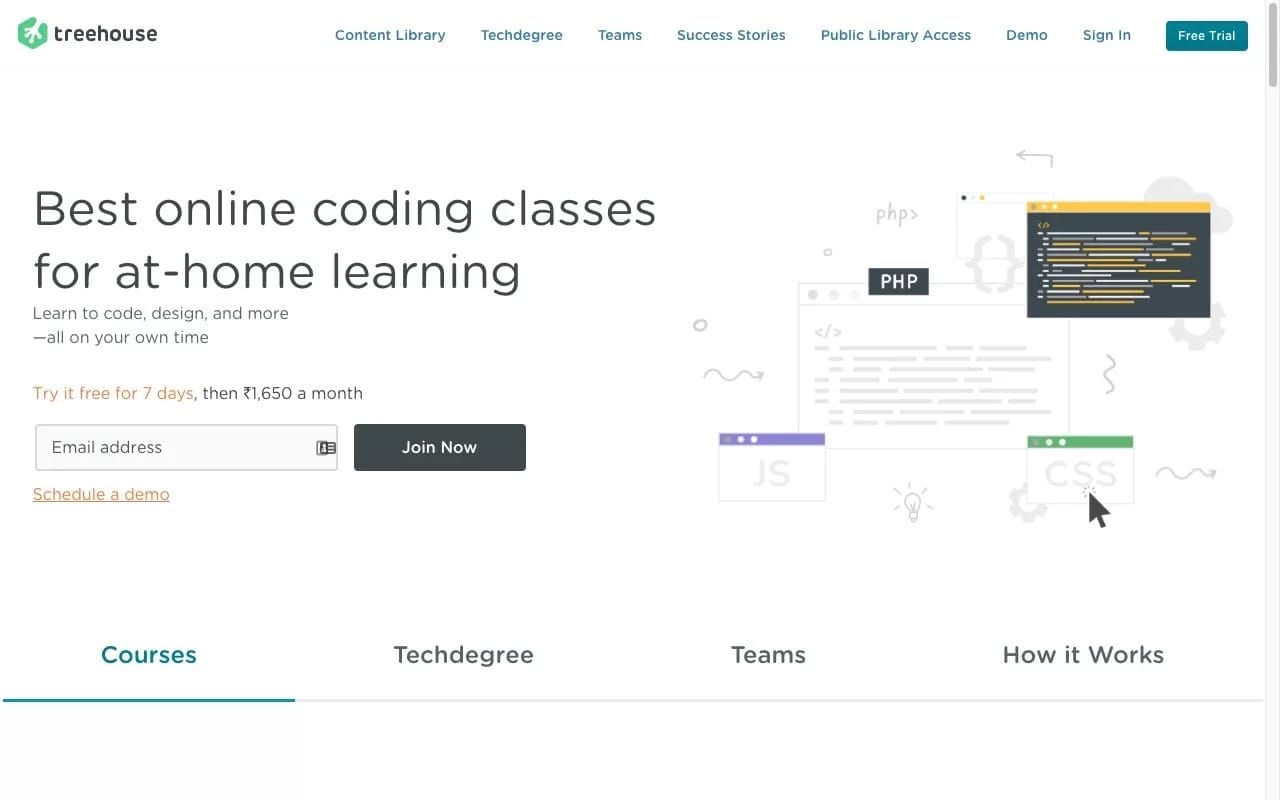
Team Treehouse is one of the top resources for anyone looking to learn CSS. The platform offers dozens of video courses that cover everything from the basics of CSS to more advanced topics like animating web pages with JavaScript.
In addition to the video courses, Team Treehouse provides quizzes and challenges to help you practice what you’ve learned. And if you get stuck, expert help is available via the online forum.
If you’re looking for a top-quality CSS resource, specifically tailored for beginners, then Team Treehouse is worth checking out.
- Variety of content on offer
- video lessons are also fun to watch
- Learn more with advanced techniques
- Courses can be expensive
- not always updated with the latest changes to CSS
7 – Free Code Camp
- ⭐It covers a wide range of topics
- ⭐Tutorials are self-paced
- ⭐plenty of examples
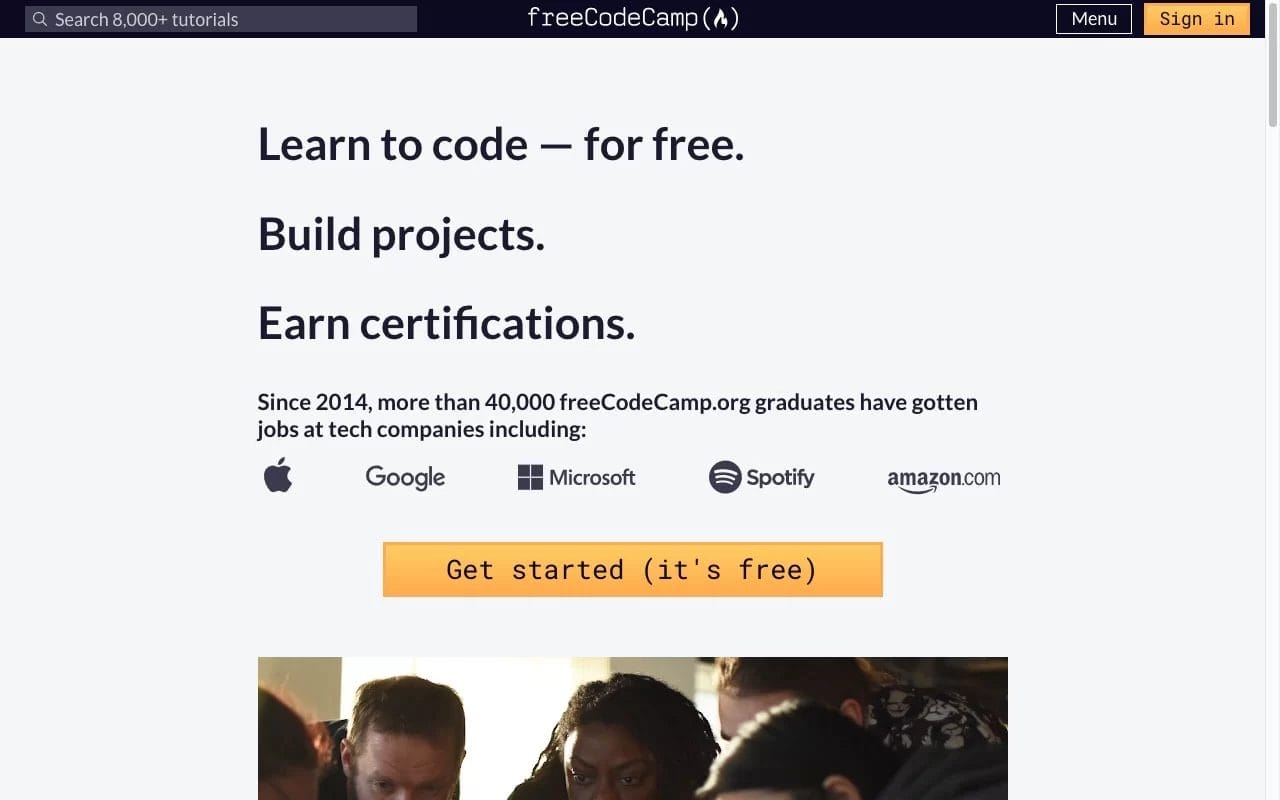
If you’re looking to learn CSS, FreeCodeCamp is one of the top resources on the web. With various tutorials and exercises, you can learn all aspects of the language, from basic concepts to more advanced topics.
What’s also great about FreeCodeCamp is that it’s free to use, and you can even get certified in CSS through their program. The freeCodeCamp curriculum includes tutorials on all aspects of CSS development, from basic syntax to advanced techniques.
I think FreeCodeCamp offers plenty of practice opportunities so you can put your new skills into action.
- Tutorials are easy to follow
- FreeCodeCamp is free to use
- Active online community
- Some parts of the curriculum are outdated
- Does not provide users with a comprehensive guide
8 – Linkedin Learning / Lynda.com
- ⭐Courses are organized in a logical way
- ⭐Step-by-step tutorials
- ⭐comes with exercise files
- ⭐Exercise challenges to practice
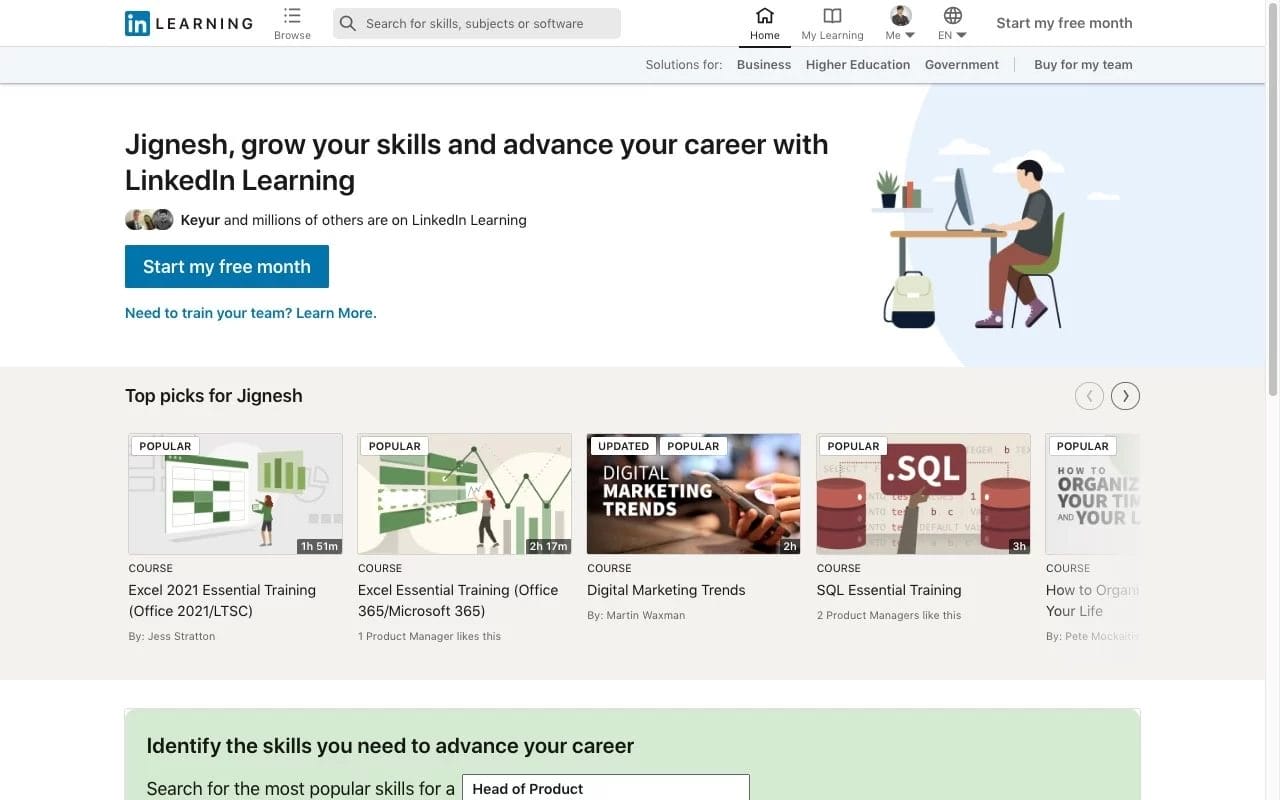
Lynda is an online learning platform that has various courses on how to use CSS. The courses are taught by experts in the field, and they’re easy to follow.
One of the best things about Lynda is that you can take courses on specific topics or a more comprehensive course that covers everything from the basics to advanced techniques.
Plus, Lynda offers quizzes and projects to help you practice what you’ve learned.
Lynda.com is one of my favorite online resources for learning CSS.
- Access the courses online from anywhere
- Include video tutorials, written lessons, and quizzes
- Easy to understand
- offer plenty of tips and tricks
- Can be expensive
- a few topics may not be relevant to their needs
9 – Google Developer Network
- ⭐Offers code samples, tutorials, and forums
- ⭐Tutorials are written by experts
- ⭐Get feedback on your work
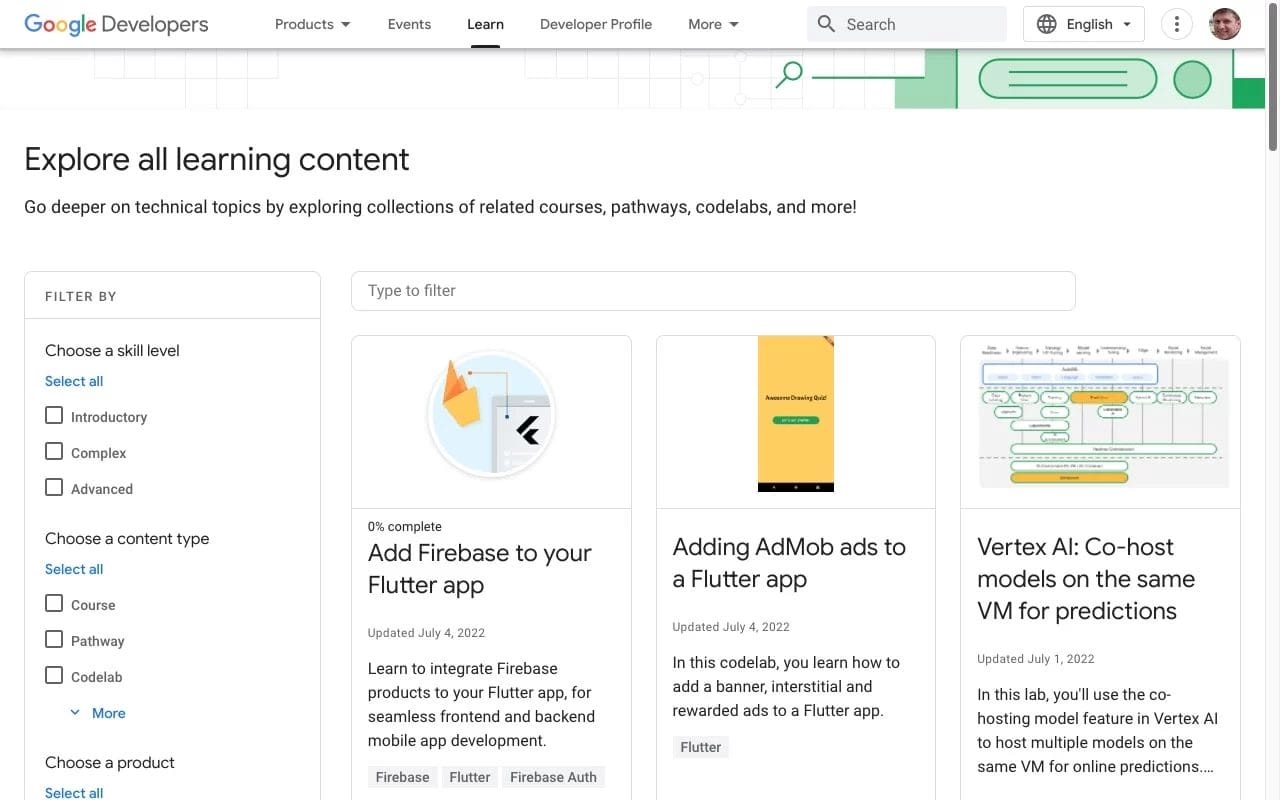
Google Developer Network is a top resource for CSS learners. The site provides an introduction to the language, along with tutorials and examples. You can also find tools and resources for working with CSS on the Google Developer Network.
Our technical experts can help fix any issue you are having with your website, regardless of its complexity.
GDN also has a wealth of resources for experienced developers. You can find code samples, best practices guides, and more.
Plus, new articles and videos are added regularly to keep up with the latest trends and techniques.
One thing I like about the GDN is that it includes plenty of code samples.
- Covers all of the basics
- Detailed explanations
- Examples to create different types of layouts
- Get help from other users with forums
- Difficult to find what you need
- Some of the tutorials are out of date
10 – Tutorials Point
- ⭐Covers from basics to more advanced topics
- ⭐Easy-to-understand tutorials
- ⭐detailed tutorials
- ⭐Constantly updated with new content
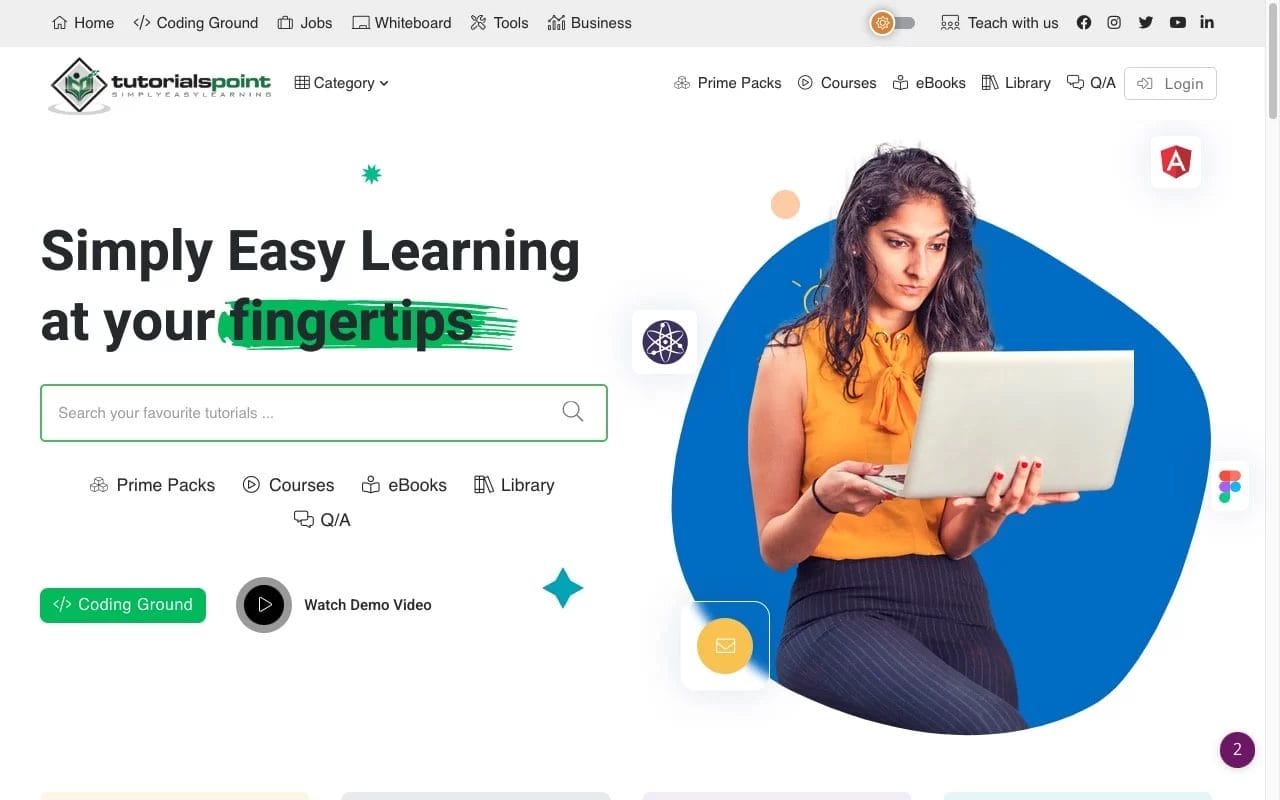
tutorialspoint.com is a comprehensive resource for CSS learners of all levels. The site offers concise, step-by-step tutorials that cover the basics of CSS and help you build your skills.
In addition to the tutorials, tutorialspoint.com also has a wealth of resources, such as articles, cheat sheets, and video lessons.
If you’re looking to get started with CSS or want to improve your skills, tutorialspoint.com is a great place to start.
- An excellent resource
- Constantly updated with new content
- Supportive community
- Difficult to get feedback from other users
- Some tutorials are long and complicated
11 – Frontend Masters (For Advance Users)
- ⭐Covers from basics to more advanced topics
- ⭐Great place to find tutorials and articles
- ⭐A large library of video lessons
- ⭐Include videos, articles, and quizzes
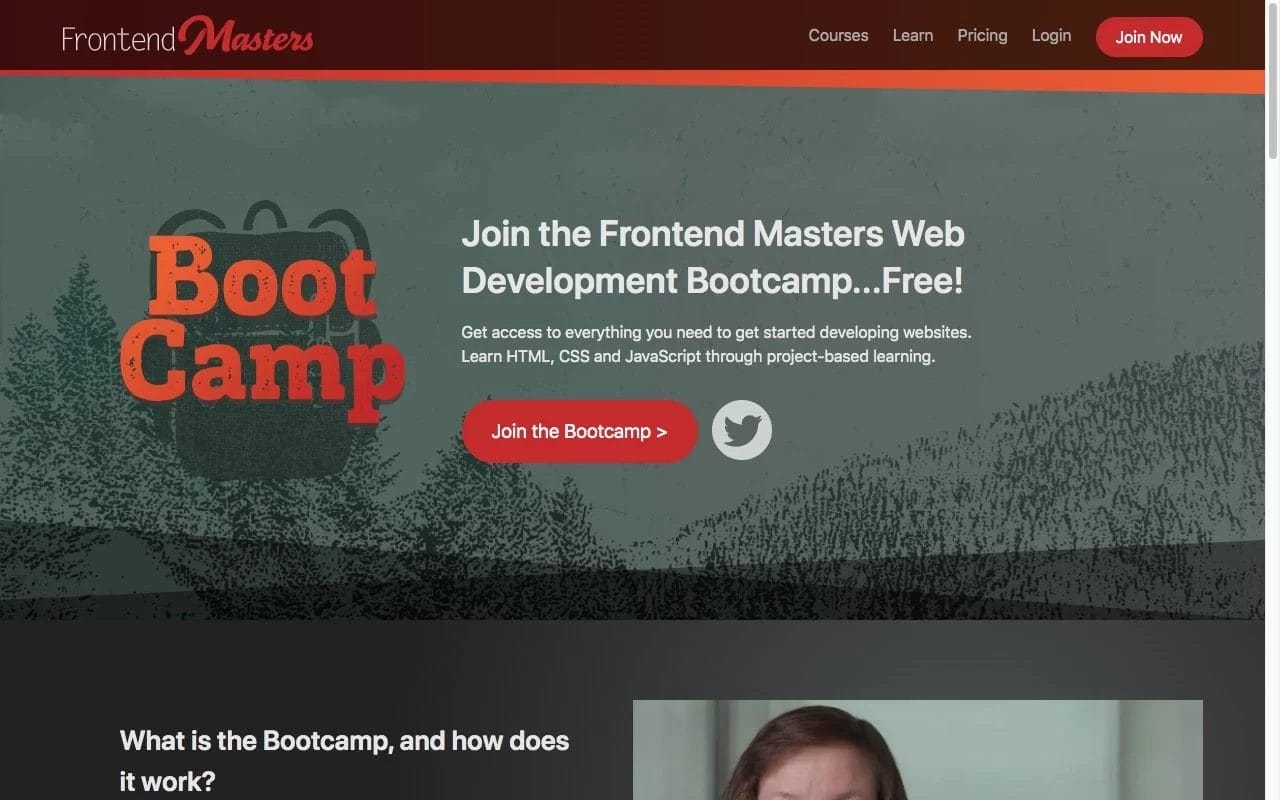
Many resources are available for learning CSS, but Frontend Masters is one of the best once you learn all the basics. It offers video courses, tutorials, and articles that cover everything from beginner to advanced topics.
The instructors are experts in their field, and they provide clear and concise instructions. The program consists of various modules that cover everything from basic CSS to advanced topics like animations and responsive design.
FrontendMasters is worth checking out once you hit the initial milestone with your CSS learnings.
- Easy to follow tutorials
- Get help from other members of the community
- You can learn at your own pace
- Can be a bit expensive
- Not all of the content is free
Is Selection Too Hard For You?
How to select a perfect CSS learning platform?
When you’re ready to start learning CSS, the options for how and where learning can be overwhelming. In this article, we’ll help you select the perfect CSS learning platform for your needs.
When choosing a platform, consider your goals and budget. For CSS basics, a free platform like Codecademy or Udacity might be a good option. To be a CSS expert, a paid course like Google Developer Network might be a better fit.
Once you’ve determined your goals, find a platform that fits your learning style. Some platforms are more hands-on, while others are more theory-based. Choose the platform that feels best to you and keeps you engaged in the learning process.
Is CSS worth learning?
CSS is used to control the layout, fonts, colors, and other aesthetics of a website. CSS is one of the core technologies used in web development. There are many reasons why you should learn CSS.
- First, CSS is necessary for creating well-styled websites.
- Second, it makes web development faster and easier.
- Third, it helps make your websites more accessible to users.
- Lastly, learning CSS will make you a better developer overall.
How long does it take to master CSS?
There is no definitive answer to this as it depends on your experience and expertise with CSS. However, a good rule of thumb is that it can take several weeks to a few months to become proficient in CSS.
One way to speed up the learning process is to dedicate yourself to practicing and learning new techniques. Additionally, reading tutorials and articles about CSS and looking at examples of how the technology is used on live websites can be useful.
If you are willing to put in the effort, you can become a master of CSS within a reasonable amount of time.
Our technical experts can help fix any issue you are having with your website, regardless of its complexity.
How can I be good at CSS?
One way to become better at CSS is to use preprocessors. Preprocessors allow you to write code that is more concise and readable. They also provide several features that aren’t available in standard CSS.
Another way to improve your skills is by learning through online resources such as tutorials and articles. These resources can help you learn new techniques and best practices.
Finally, stay up-to-date with the latest changes in the CSS specification. This will help ensure that your code is compliant with the latest standards.
Can I learn web development in 1 month?
Yes, you can!
You can learn web development in a month. But becoming good at CSS, in particular, is going to require a lot more time and practice than that. CSS is a tricky language to master; it’s used to style all the elements on a web page, and getting the look and feel just right takes a lot of trial and error.
It’s also important to be patient and not expect too much too soon. Learning web development takes time and practice – there’s no way around that.
Are You Ready To Begin Learning CSS Now?
There you have it. If this is too overwhelming, you can start with W3School. It’s very beginner-friendly. Once you have a basic idea of how to write CSS and HTML code, you can go for advanced courses.
The hardest thing to start is to start! Hopefully, you can use any listed resources to kick-start your CSS journey. You can select any resource to get started, just be sure to explore and find the ones that work best for you.
And most importantly, have fun!
Let me know what’s your favorite place to learn CSS, in the comments.