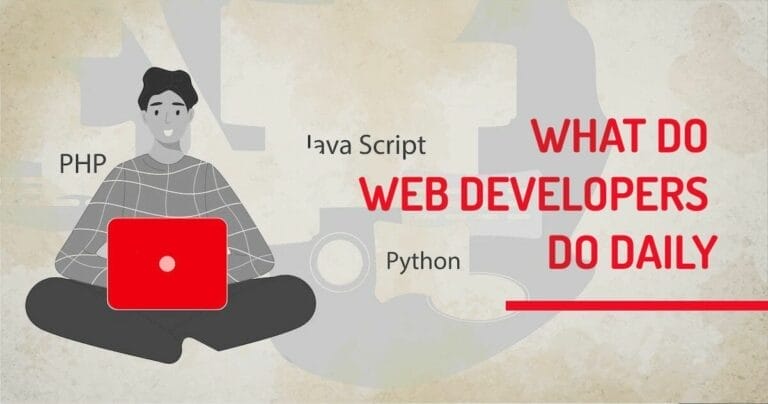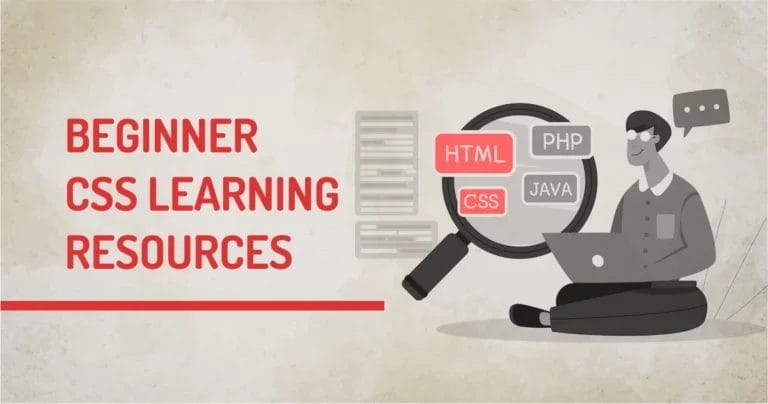Welcome to the world of online communities! Creating a subscription and membership website with WordPress offers a compelling solution for individuals and businesses looking to monetize their expertise, foster deeper connections with their audience, and provide value-added services. With WordPress's user-friendly interface and extensive plugin ecosystem, launching a membership site has never been more accessible. Let's explore the process step by step...
Overview of Membership and Subscription Websites
Before diving into WordPress specifics, it's crucial to understand the essence of membership websites and subscription models. These platforms provide exclusive content or services to registered users through one-time payments or recurring subscriptions.
WordPress is a versatile content management system (CMS) that powers most of the internet. Its user-friendly interface and extensive plugin ecosystem make it an ideal choice for creating and managing various websites, including subscription and membership websites.
Key Aspects of Membership Sites
 Exclusive Access: Membership sites offer a space for creators to provide exclusive content, products, or services to their registered members.
Exclusive Access: Membership sites offer a space for creators to provide exclusive content, products, or services to their registered members.
Community Building: They foster a sense of community among members who share common interests or goals.
Monetization Opportunities: Membership models can be a lucrative source of income, offering various membership levels with corresponding benefits.
You can earn money using your WordPress Website. Read more
Benefits of Subscription Models
Recurring Revenue: Subscriptions provide a steady stream of income, contributing to the sustainability of your online venture.
Predictable Cash Flow: With a subscription model, you can better predict your monthly or annual revenue, aiding in financial planning.
Customer Retention: Subscribers are more likely to remain engaged over the long term, creating a loyal customer base.
Our technical experts can help fix any issue you are having with WordPress, regardless of its complexity.
Choosing from WordPress Membership Plugins
Choosing the right membership plugin for your site is a crucial decision in building a subscription and membership website with WordPress. Let's look at some key considerations and popular plugins to help you make an informed choice.
- Consider the specific features you need for your membership site, such as multiple membership levels, content restriction, and payment gateways.
- Opt for a plugin with an intuitive interface. A user-friendly dashboard makes it easier for you to manage your memberships and for your users to navigate the site.
- Ensure compatibility with other essential plugins you might use, such as email marketing tools, e-commerce plugins, or analytics plugins.
- Check the supported payment gateways. A good plugin should integrate seamlessly with popular payment processors to facilitate smooth transactions.
- Choose a plugin that can grow with your site. Consider your future needs and ensure the selected plugin can accommodate the expansion of your membership offerings.
Popular WordPress Membership Plugins
 1. MemberPress:
1. MemberPress:
Overview: MemberPress is a feature-rich plugin that offers easy setup and management of memberships.
Key Features: Customizable access rules, content dripping, and seamless integration with popular payment gateways.
Consideration: Ideal for those who want a powerful yet user-friendly solution.
 2. Restrict Content Pro:
2. Restrict Content Pro:
Overview: Known for its simplicity, Restrict Content Pro provides essential membership features with a straightforward interface.
Key Features: Unlimited membership levels, payment integration, and detailed reports on membership performance.
Consideration: Great for beginners and those who prefer a streamlined approach.
 3. WooCommerce Memberships:
3. WooCommerce Memberships:
Overview: If you're running an e-commerce site with WooCommerce, WooCommerce Memberships seamlessly integrates features into your online store.
Key Features: Content restriction, members-only product discounts, and compatibility with other WooCommerce extensions.
Consideration: Ideal for those with existing WooCommerce setups.
 4. Paid Memberships Pro:
4. Paid Memberships Pro:
Overview: A flexible and extensible plugin, Paid Memberships Pro provides a range of features with extensive customization options.
Key Features: Customizable levels, content restriction, and compatibility with various payment gateways.
Consideration: Suited for those who want a highly customizable solution.
Creating Different Membership Levels
Creating different membership levels for your membership website with WordPress is a strategic approach to cater to a diverse audience and offer varying benefits. Let's explore the importance of tiered memberships, the benefits of offering diverse levels, and the steps to set up and manage multiple membership levels.
Steps to Set Up and Manage Multiple Membership Levels:
Identify Membership Levels: Define the different levels based on the features, content, and benefits you want to offer at each tier.
Set Pricing Structure: Establish a clear pricing structure for each level. Consider offering both monthly and yearly subscription options.
Configure Access and Permissions: Use your chosen membership plugin to set up access rules and permissions for each level. Define what content and features are available to each tier.
Communicate Benefits Clearly: Communicate the benefits of each membership level on your website. Provide a comparison chart to help users make informed decisions.
Test the User Journey: Test the user journey by signing up for each membership level. Ensure that the registration process, access, and benefits work seamlessly.
Monitor and Adjust: Regularly monitor the performance of each membership level. Gather feedback from members and be prepared to adjust your offerings based on user preferences and needs.
Managing User Accounts and Permissions for Membership Website with WordPress
Configure user accounts and permissions using your chosen plugin for your membership website with WordPress. Ensure a smooth user experience by clearly defining access levels:
 User Registration and Onboarding: Enable seamless user registration and onboarding for a positive experience.
User Registration and Onboarding: Enable seamless user registration and onboarding for a positive experience.
Account Management Dashboard: Implement a user-friendly dashboard for members to manage their profiles and subscriptions.
Membership Levels and Access Permissions: Set up membership levels and clearly define access permissions for each tier.
Payment Gateway Integration: Integrate a secure payment gateway to ensure only paying members access premium content.
Content Dripping: Implement content dripping to release content gradually and retain member interest.
Member Communication: Use email or internal messaging for regular communication and updates.
Account Security Measures: Implement two-factor authentication and conduct regular security audits.
Member Analytics: Utilize analytics tools to gain insights into member behavior and engagement.
Member Support System: Provide a support system for members to address inquiries and issues promptly.
Regular Updates and Improvements: Stay current with updates and improvements based on member feedback.
By focusing on these aspects, you can create a secure, engaging, and user-friendly environment for your WordPress membership site.
Integrating a Subscription in Membership Website with WordPress
Integrating a subscription model into your membership website with WordPress is seamless with plugins. Install your chosen plugin, configure subscription levels, and enable payment gateways to offer subscription plans alongside your existing membership offerings effortlessly.
Selecting a Subscription Plugin
Several subscription plugins are available for WordPress, each offering unique features and capabilities. Here's a brief overview of some popular subscription plugins:
WooCommerce Subscriptions:
Features: Seamless integration with WooCommerce, providing subscription-based product capabilities. Offers flexible billing schedules, trial periods, and automatic renewals.
Use Case: Ideal for e-commerce sites using WooCommerce that need subscription product functionality.
MemberPress:
Features: Comprehensive membership and subscription plugin with content access control, multiple membership levels, and flexible pricing. Supports various payment gateways and provides detailed reports.
Use Case: Suited for sites requiring diverse membership levels and content restriction.
Restrict Content Pro:
Features: Lightweight and straightforward plugin with unlimited subscription packages, payment gateway integrations, and detailed reporting.
Use Case: Perfect for users who prefer a simple approach to subscription management.
Paid Memberships Pro:
Features: Highly customizable plugin with extensive features, including content restriction, multiple membership levels, and flexible pricing options. Supports various payment gateways and offers robust member management.
Use Case: Suited for users seeking high customization and control over their subscription site.
Easy Digital Downloads (EDD) Recurring Payments:
 Features: Integrates with Easy Digital Downloads, enabling subscription functionality for digital products. Offers easy setup, flexible pricing, and automatic renewals.
Features: Integrates with Easy Digital Downloads, enabling subscription functionality for digital products. Offers easy setup, flexible pricing, and automatic renewals.
Use Case: Best for sites selling digital products looking to implement subscription-based pricing.
These plugins cover a range of needs, from e-commerce subscriptions to content access control and membership management.
Designing Subscription Packages
Integrating a subscription model into your membership website with WordPress involves a step-by-step process to ensure a seamless user experience. Follow these detailed steps:

Choose a Subscription Plugin: Select a reliable subscription plugin such as WooCommerce Subscriptions, MemberPress, or Restrict Content Pro. Ensure the chosen plugin aligns with your site's requirements and features.
Install and Activate the Chosen Plugin: Navigate to your WordPress dashboard, go to the "Plugins" section, and click "Add New." Search for your chosen subscription plugin, install it, and activate it.
Configure General Settings: Access the settings of the subscription plugin and configure general options such as currency, payment gateways, and subscription renewal settings.
Create Subscription Plans: Define different subscription plans based on the features, access levels, and pricing structures you want to offer. Most plugins allow you to create multiple tiers to cater to diverse audience needs.
Set Content Access Rules: Specify content access rules for each subscription level. Determine which content is accessible to free members, paid subscribers, and those at higher subscription tiers.
Configure Payment Gateways: Integrate payment gateways to facilitate seamless transactions. Common options include PayPal, Stripe, and other secure payment processors supported by your chosen subscription plugin.
Design and Display Subscription Packages: Create a visually appealing display of your subscription packages on your website. Clearly outline the features, pricing, and benefits associated with each subscription tier.
Implement Free Trials or Discounts: Consider offering free trials or introductory discounts to encourage users to subscribe. Many plugins provide options for trial periods or promotional pricing for new members.
Test the User Flow: Before launching, thoroughly test the user flow from subscription selection to payment and content access. Ensure that the entire process works seamlessly for a positive user experience.
Monitor and Analyze Performance: Regularly monitor the performance of your subscription model. Utilize analytics tools to track subscriber engagement, identify popular packages, and gather insights for continuous improvement.
Provide Customer Support: Offer clear communication and customer support for subscribers. Address inquiries promptly and ensure that users have assistance when needed.
Our technical experts can help fix any issue you are having with WordPress, regardless of its complexity.
Managing Subscriber Accounts and Content Access
Effectively managing subscriber accounts and content access on your WordPress membership or subscription site involves monitoring subscription plans, configuring content access rules, implementing content dripping, maintaining open communication with subscribers, offering account customization, providing a responsive support system, monitoring user engagement, regularly updating and optimizing content, enhancing security measures, and testing the user experience for seamless and secure interactions.
Integrating with Payment Processors in Membership Website with WordPress
Integrating your subscription and membership website with WordPress with payment processors is a crucial step to facilitate smooth and secure transactions. Here's a detailed guide on how to achieve this:
 Choose a Payment Processor: Select a payment processor that suits your needs. Popular options include Stripe, PayPal, Braintree, and Authorize.Net. Ensure the chosen processor is supported by your membership or subscription plugin.
Choose a Payment Processor: Select a payment processor that suits your needs. Popular options include Stripe, PayPal, Braintree, and Authorize.Net. Ensure the chosen processor is supported by your membership or subscription plugin.
Set Up an Account: Create an account with the chosen payment processor. Follow their registration process and provide the necessary information. This may include details about your business, bank account information, and verification steps.
Install and Configure Payment Gateway: In your WordPress dashboard, install and activate the payment gateway plugin associated with your chosen processor. For example, if you're using Stripe, install the "Stripe for WooCommerce" plugin.
Connect WordPress and Payment Processor: Access the settings of your payment gateway plugin. Connect your WordPress site to the payment processor by entering the API keys or other credentials provided by the processor during your account setup.
Configure Payment Options: Customize payment options such as currency, accepted cards, and any additional settings offered by the payment processor. Ensure that the configuration aligns with your business model and the expectations of your members or subscribers.
Enable Recurring Payments (if applicable): If your subscription model involves recurring payments, ensure that you enable this feature in both your payment processor account and your WordPress plugin settings. This is crucial for automatic subscription renewals.
Test Transactions: Conduct thorough testing of the payment process to ensure that transactions are processed correctly. Many payment processors offer sandbox or test modes that allow you to simulate transactions without actual money changing hands.
Display Payment Options Clearly: Display accepted payment options on your website, especially during the subscription or checkout process. This transparency helps build trust with your users.
Ensure Security Compliance: Adhere to security best practices and compliance standards to protect sensitive financial information. Payment processors often provide guidelines for ensuring a secure payment environment.
Monitor Transactions and Resolve Issues: Regularly monitor transaction logs and address any issues promptly. Stay informed about successful payments, failed transactions, and any disputes that may arise.
Stay Informed About Updates: Keep your payment processor plugin and WordPress site updated to the latest versions. This ensures compatibility and security against potential vulnerabilities.
Customizing the Membership Website with WordPress
Choosing a Suitable WordPress Theme
Choosing the right WordPress theme for your membership website with WordPress is crucial for creating an appealing and functional online presence. Start by defining your site's requirements, considering factors like content type, membership levels, and desired features. Ensure the theme is responsive and compatible with popular membership plugins.
Look for customization options that allow you to tailor the theme to match your brand's colors, fonts, and layouts. Evaluate the theme's content structure, ensuring it supports your content organization preferences. Check for specific page templates for essential membership elements like pricing, registration, and member profiles.
Prioritize SEO-friendly themes with optimal speed and performance to enhance user experience and search engine visibility. Choose themes from reputable providers with a history of regular updates and reliable customer support. Consider user reviews and take advantage of theme demos to explore features before making a decision. Ensure the theme follows security best practices and allows for scalability as your membership site grows. Ultimately, balance your budget considerations with the theme's suitability for your site's g
Customizing the Design and Layout
Customizing the design and layout of your WordPress membership site is integral to establishing a visually appealing and user-friendly online presence. Access the WordPress Customizer from your dashboard to initiate the customization process. Choose a theme that aligns with your vision or modify your existing one, ensuring it offers built-in customization options.
Tailor the color scheme to match your brand identity and adjust fonts for readability and consistency. Fine-tune header and footer settings, placing essential elements like logos, navigation menus, and copyright information. Configure the overall layout, choosing between full-width or boxed layouts and adjusting content and sidebar width.
Personalize your homepage by featuring key content, whether through selected posts, a static page, or a custom layout. Add background images or patterns to enhance visual appeal and complement your brand. Customize menus to organize navigation effectively, creating drop-down menus for subcategories.
Through these steps, you can transform the look and feel of your membership site, creating a cohesive and engaging online environment for your audience.
Adding Custom Functionalities with Plugins
Enhancing functionality in your membership website with WordPress involves adding custom features through plugins to meet specific needs and create a more tailored user experience. Begin by identifying the functionalities you require, such as advanced content protection, social media integration, or additional payment gateways.
Explore the vast selection of WordPress plugins available and choose those compatible with your membership plugin and site goals. For content protection, plugins like MemberPress or Restrict Content Pro offer robust solutions, allowing you to restrict access based on membership levels.
To integrate social media, consider plugins that seamlessly embed social sharing buttons, connect member profiles to social accounts, or showcase community feeds. For extended payment options, explore plugins that align with your preferred gateways, ensuring a smooth and secure transaction process.
Install selected plugins directly from your WordPress dashboard and configure them according to your site's requirements. Regularly update plugins to benefit from new features and security enhancements. By strategically incorporating custom functionalities, you can elevate the capabilities of your membership site and provide a more dynamic and engaging experience for your users.
Marketing and Promoting Your Website
Successfully marketing and promoting your membership website with WordPress is vital for attracting and retaining members. Integrate with email marketing services to create targeted campaigns, keeping members informed about exclusive content, updates, and special offers. Leverage the power of search engine optimization (SEO) to enhance your site's visibility in search results. Optimize content with relevant keywords, meta tags, and descriptions to attract organic traffic.
Harness the potential of social media platforms for promotion. Share engaging content, run targeted advertising campaigns, and actively engage with your audience on platforms like Facebook, Twitter, and Instagram. Encourage social sharing among members to broaden your reach.
Leverage search engine marketing (SEM) strategies, such as pay-per-click (PPC) advertising, to boost your website's visibility on search engine results pages. Invest in targeted ads that align with your membership offerings.
Collaborate with influencers or industry experts to extend your reach to their audience. Offer guest posts, interviews, or exclusive access to influencers in exchange for promotion.
Regularly analyze the performance of your marketing efforts through analytics tools. Monitor user engagement, conversion rates, and the effectiveness of different channels. Adjust your strategy based on insights to continually optimize your marketing approach.
Managing and Maintaining Your WordPress Website
Efficiently managing and maintaining your membership website with WordPress is essential for its sustained success. Regularly monitor site performance and user engagement using analytics tools. Track metrics such as page views, member interactions, and subscription renewals to gain insights into your site's effectiveness.
Consistently update content and offerings to keep members engaged and attract new ones. Regularly refresh your site with valuable, relevant content, ensuring it aligns with the evolving needs of your audience.
Prioritize site security by implementing robust measures. Regularly update WordPress core, themes, and plugins to patch vulnerabilities. Conduct regular security audits, use strong passwords, and consider a web application firewall for added protection.
Ensure data integrity with regular backups. Schedule automated backups of your site's database and files to safeguard against data loss.
Monitor and respond promptly to user inquiries and feedback. Establish an efficient support system to address member concerns and enhance the overall user experience.
By proactively managing performance, security, and user interactions, your membership WordPress website can thrive as a dynamic and secure platform, providing lasting value to your members.
Our technical experts can help fix any issue you are having with WordPress, regardless of its complexity.
Benefits of Creating a Membership Website
Creating a membership website with WordPress comes with a multitude of benefits that can positively impact both creators and users. Let's explore the advantages of establishing a membership site:
Recurring Revenue: Membership sites offer a consistent and predictable stream of income through subscription fees. By providing valuable content or services regularly, creators can establish a steady income flow, contributing to financial stability and growth.
Exclusive Access: Members gain access to exclusive content, products, or services that are not available to the general public. This exclusivity creates a sense of value for members, encouraging them to stay subscribed to continue enjoying specialized offerings.
Community Building: Membership sites foster a sense of community among like-minded individuals. Memberships create a space where people with common interests can connect, interact, and engage in discussions, enhancing the overall experience.
Increased Engagement: Members are more likely to engage actively with the content and with each other. The interactive nature of membership sites encourages members to participate in discussions, share insights, and collaborate, leading to a vibrant and engaged community.
Monetization Opportunities: Membership models provide diverse monetization opportunities beyond subscription fees. Creators can explore additional revenue streams such as selling merchandise, hosting events or offering premium services within the membership community.
Personalized User Experience: Memberships allow for a tailored user experience based on membership levels. Creators can offer personalized content, discounts, or perks based on the specific needs and preferences of each membership tier, enhancing member satisfaction.
Establishing Authority: Membership sites position creators as authorities in their niche. By curating high-quality, exclusive content, creators can build trust and credibility within their community, establishing themselves as experts in their field.
Enhanced Feedback and Communication: Membership sites facilitate direct communication between creators and members. Creators can gather valuable feedback, understand member needs, and tailor their offerings accordingly, creating a more responsive and member-centric community.
Retention and Loyalty: Memberships promote long-term engagement and loyalty. The ongoing relationship between creators and members fosters a sense of loyalty, reducing churn and increasing the lifetime value of each member.
Final Take
Leveraging WordPress for creating a membership website and subscription model offers a potent avenue for content monetization and community engagement. By meticulously following the steps provided, users can establish a robust platform that efficiently manages user access, content delivery, and recurring payments. Emphasizing user experience, security, and scalability is paramount for sustained success. With WordPress's versatile customization options and plugin ecosystem, users have the means to tailor their sites to meet specific objectives.
Continuous experimentation, feedback integration, and refinement ensure ongoing value delivery and member satisfaction. Ultimately, WordPress empowers creators to forge vibrant membership sites that resonate with their audience, fostering enduring loyalty.
By following these steps and staying proactive in your site's management, you can build a thriving online community.