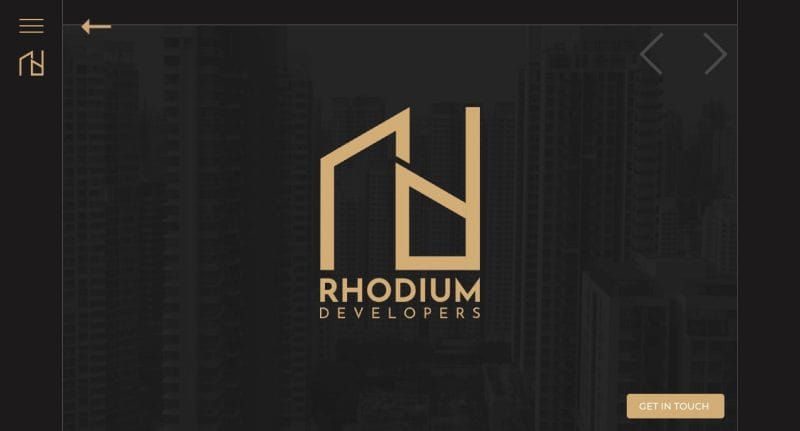In today's digital world, where users are used to quick loading times and smooth performance, website speed and performance are critical factors for success. Consumers expect websites to load quickly and efficiently, with minimal waiting time. You must implement website caching and optimization techniques to ensure your WordPress website meets these expectations. But how do you ensure your WordPress website runs at its best? This article provides a guide on using caching and optimization techniques to boost your website’s speed and performance, helping you remain competitive in the digital age.
We’ll explain how website caching works, discuss best practices for optimizing your site, and provide recommendations on selecting the right caching plugins for your WordPress website.
WordPress Caching
 WordPress website caching is a powerful tool that can help you improve the performance and speed of your website. In simple terms, it’s like keeping a copy of web pages on your computer to avoid having to download them every time you want to view them. Caching works by creating a static version of your website’s pages and serving them to visitors instead of generating them from scratch every time someone visits your site. This process significantly reduces the load on the server, which helps to speed up page load times.
WordPress website caching is a powerful tool that can help you improve the performance and speed of your website. In simple terms, it’s like keeping a copy of web pages on your computer to avoid having to download them every time you want to view them. Caching works by creating a static version of your website’s pages and serving them to visitors instead of generating them from scratch every time someone visits your site. This process significantly reduces the load on the server, which helps to speed up page load times.
Caching is designed to reduce server load and minimize the amount of time required for content delivery. It involves creating static versions of dynamic content and serving them directly from the cache instead of generating new data each time a user requests it. This process can significantly enhance website speed, especially for high-traffic websites.
Benefits of WordPress caching
One of the primary advantages of using WordPress website caching is that it reduces server load. When a visitor lands on your website, their browser will request data from your server. Without website caching, every page request requires the server to generate HTML output from scratch. With caching enabled, the server stores commonly requested data in memory or disk storage so that subsequent requests for the same content can be retrieved much faster.
Another benefit of WordPress website caching is improved page loading times. A cached page loads much faster than an uncached one since most of the data has already been compiled and stored on your server or in a user’s browser cache.
Our technical experts can help fix any issue you are having with WordPress, regardless of its complexity.
Types of Website Caching
Caching can be implemented at different levels of the application stack, and there are various types of website caching mechanisms available for developers to use depending on their specific requirements.
1. Server-Side Caching
 Server-side caching refers to storing frequently used data in the server’s hard disk or RAM instead of fetching it from an external source every time it’s requested. The process involves temporarily holding onto copies of web pages or components that are frequently accessed by users, such as images, stylesheets, and scripts. This reduces page loading time and improves website performance as less network traffic is generated.
Server-side caching refers to storing frequently used data in the server’s hard disk or RAM instead of fetching it from an external source every time it’s requested. The process involves temporarily holding onto copies of web pages or components that are frequently accessed by users, such as images, stylesheets, and scripts. This reduces page loading time and improves website performance as less network traffic is generated.
There are different types of server-side caching techniques available for developers to choose from such as full page cache, object cache, database query result cache, and opcode cache.
2. Client-Side Caching
 Client-side caching refers to the storage of data on the user’s device, such as a web browser or mobile app. This type of caching is particularly useful for static content like images and CSS files that don’t often change and are repeatedly requested by users. By storing files locally on the user’s device, they can be retrieved more quickly, reducing load times, and improving overall performance.
Client-side caching refers to the storage of data on the user’s device, such as a web browser or mobile app. This type of caching is particularly useful for static content like images and CSS files that don’t often change and are repeatedly requested by users. By storing files locally on the user’s device, they can be retrieved more quickly, reducing load times, and improving overall performance.
One of the benefits of client-side caching is that it reduces server load by minimizing requests for content that has already been cached.
3. CDN Caching
 CDN stands for Content Delivery Network, which is a geographically disturbed network of servers that cache website content and deliver it from a server closet to the user. CDN caching significantly reduces page load time by serving cached files from servers located near users instead of delivering them from a central location.
CDN stands for Content Delivery Network, which is a geographically disturbed network of servers that cache website content and deliver it from a server closet to the user. CDN caching significantly reduces page load time by serving cached files from servers located near users instead of delivering them from a central location.
It also offloads server requests, reducing the load on your origin server. This type of caching is ideal for websites with high traffic volumes and global audiences as it improves their performance across multiple regions worldwide.
How to Set Up Caching for Your WordPress Website
One way to combat slow website loading times is by installing a WordPress website caching plugin. Website caching plugins work by creating a static HTML version of your website's pages and storing them in memory or on disk. This allows visitors to access your website without having to generate the pages from scratch every time they visit. As a result, your website will load faster, leading to better user engagement and improved SEO performance.
When selecting a website caching plugin for your WordPress site, it's important to consider factors such as ease of use, compatibility with your website's theme and plugins, and support options available. Some popular options include WP Super Cache, W3 Total Cache, and WP Rocket. These plugins provide a range of features including page caching, browser caching, database optimization, and minification of CSS and JavaScript files.
Once you’ve chosen a plugin, simply download it from the WordPress repository or purchase it from a third-party provider. Then install the selected plugin on your site, there are several configuration settings that you’ll need to adjust to ensure optimal performance. Depending on the specific website caching plugin that you choose, these settings may include things like CDN integration configuration.
Optimizing WordPress Website Performance
1. Image Optimization
 One of the most effective ways to improve website performance is through image optimization for the website. Images are essential in conveying your brand message and engaging your audience, but they can also slow down your website if not optimized correctly.
One of the most effective ways to improve website performance is through image optimization for the website. Images are essential in conveying your brand message and engaging your audience, but they can also slow down your website if not optimized correctly.
To optimize images for your WordPress website, start by compressing images without sacrificing quality. You can use a variety of free or paid online tools to compress images or install a plugin that will automatically compress all uploaded images. Next, choose the appropriate file format for each image. For example, JPEG images are best for photographs while PNG images are better suited for graphics and logos.
2. Minifying CSS and JS
Minification involves removing unnecessary characters from the code without changing its functionality, resulting in smaller file sizes that load faster. Minifying CSS and JS can have a significant impact on website performance. When visitors navigate to your site, their browsers must download all the necessary files before rendering the page.
By reducing the size of these files through minification, you can improve load times, which enhances user experience and SEO rankings. Additionally, smaller file sizes mean less strain on server resources, resulting in improved overall site speed.
3. Using A Content Delivery Network (CDN)
A CDN works by disturbing your website’s content across multiple servers in different locations globally. When a user requests to access your site, they are automatically directed to the server closest to their location, resulting in faster loading time. CDNs can reduce server load and bandwidth consumption on your hosting provider, which ultimately leads to cost savings.
There are several popular CDNs available for WordPress users, including Cloudflare, MaxCDN, etc. Each has its unique features and pricing plans that cater to various business needs.
4. Optimizing Your WordPress Database
To optimize your WordPress database, start by removing unnecessary data such as post revisions, trashed items, and spam comments. These not only take up space but also slow down queries when searching for content. You can do this manually or use plugins like WP-Optimize or WP-Sweep to automate the process.
Another way to improve performance is to optimize your tables by repairing them regularly. This involves analyzing the tables' structures and fixing errors that may affect their operation. By doing this periodically, you can ensure that your queries run efficiently and reduce page load times.
Our technical experts can help fix any issue you are having with WordPress, regardless of its complexity.
5. Choosing A Quality Web Host
 A quality web host plays a crucial role in the overall performance of your website as it provides the infrastructure for it to run on. The right web host can make all the difference when it comes to site speed and uptime - factors that are incredibly important for user experience and search engine rankings. When choosing a web host, consider one with fast server speeds, reliable uptime guarantees, and easy-to-use management tools.
A quality web host plays a crucial role in the overall performance of your website as it provides the infrastructure for it to run on. The right web host can make all the difference when it comes to site speed and uptime - factors that are incredibly important for user experience and search engine rankings. When choosing a web host, consider one with fast server speeds, reliable uptime guarantees, and easy-to-use management tools.
Look for a provider with high uptime guarantees - ideally 99.9% or better. This will help ensure that your site stays online and accessible to visitors as much as possible.
Choose a provider with servers located close to your primary audience's geographic location - this will reduce latency and load times for visitors accessing your site from that area.
Testing Your Website Performance
Testing your website performance is crucial in determining whether your caching and optimization efforts have been successful. The first step in testing your website's performance is to conduct a speed test. There are several free tools available online that can help you measure the loading time of your website. These tools will give you an insight into which aspects of your site may be slowing down its loading times, such as large images or complex code.
Once you've identified areas for improvement, you can use WordPress caching plugins to optimize your site's performance further. Website caching plugins work by creating static versions of frequently visited pages on your site, reducing the load on the server and improving response times.
When it comes to testing your website's performance, there are several tools at your disposal. These tools can provide valuable insights into how well your site performs on different devices, internet speeds, and geographic locations.
One popular option is Google PageSpeed Insights – a free tool that provides insights into how well your website performs on both desktop and mobile devices. Another useful resource is GTmetrix – a web-based service that analyzes the load speed of your website and offers actionable recommendations for improving its performance.