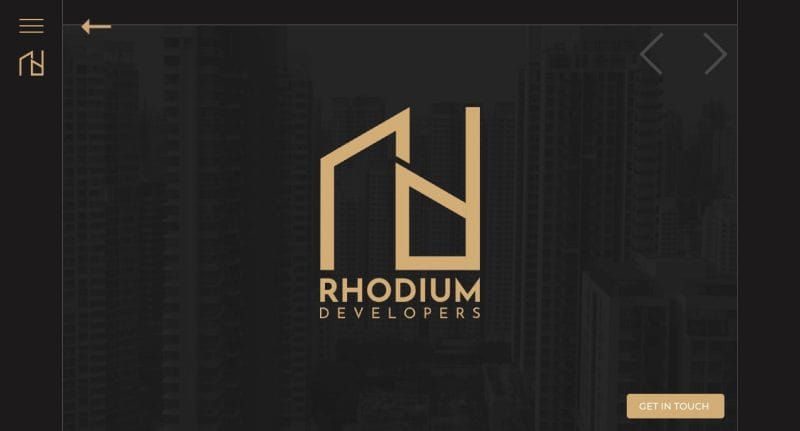WordPress is the most popular content management system (CMS) used worldwide, organizations must ensure their websites are optimized for the best user experience. Quality assurance (QA) and testing should be performed before, during, and after the website development process to ensure the expected level of quality is met. Quality assurance and website testing are essential components of any successful WordPress website launch. Without these steps, there is no way to know if your site will function as expected. This article will provide an overview of WordPress website testing and quality assurance practices to ensure successful website launches.
Types of WordPress Website Testing
When it comes to WordPress website testing, there are several types of tests that businesses and individuals can perform. Each type of test is designed to evaluate different aspects of a website's functionality, security, and performance. By understanding the different types of WordPress website testing available, you can ensure that your site is running smoothly and securely.
Functional Testing
 Functional testing is one of the most crucial types of WordPress website testing that enables developers to identify and fix any functionality-related issues that may exist on a website. This type of testing involves examining the functionality of different components, including forms, buttons, menus, links, and more. The aim is to ensure that all interactive features on a website are working as expected.
Functional testing is one of the most crucial types of WordPress website testing that enables developers to identify and fix any functionality-related issues that may exist on a website. This type of testing involves examining the functionality of different components, including forms, buttons, menus, links, and more. The aim is to ensure that all interactive features on a website are working as expected.
During functional testing, testers assess the overall user experience by verifying whether all elements function correctly based on their intended purpose. Any defects or bugs discovered during testing must be immediately reported to developers for resolution before launching the site. By conducting functional tests early in the development phase, teams can save time and money by identifying problems before they become critical issues later on.
Functional testing processes involve different techniques such as black-box testing or white-box testing where testers either have full knowledge of the code or do not.
Performance Testing
Performance testing is one type of website testing that measures how well your WordPress website performs under normal and extreme conditions. It involves assessing various aspects such as load time, response time, user concurrency, server resources utilization, and throughput capacity. The goal of performance testing is to identify potential bottlenecks or issues that may interfere with your website's speed and functionality.
The primary goal is to identify any bottlenecks or issues that could affect its overall performance and then optimize it accordingly for optimal user experience. Performance testing can also help assess whether your website will perform optimally during peak hours when user demand is high. This type of testing typically involves using specialized tools to simulate real-world user scenarios to understand how your site will behave under different conditions.
Security Testing
 The vast number of users and popularity make it a prime target for cyber-attacks, which can lead to devastating consequences for your business. Security testing aims to identify vulnerabilities within WordPress websites that hackers could exploit. It involves discovering potential security loopholes and assessing their impact on the site's overall security posture. This type of testing can include a variety of techniques, such as penetration testing, vulnerability scanning, and risk assessments. The goal is to identify potential risks and mitigate them before attackers can exploit them.
The vast number of users and popularity make it a prime target for cyber-attacks, which can lead to devastating consequences for your business. Security testing aims to identify vulnerabilities within WordPress websites that hackers could exploit. It involves discovering potential security loopholes and assessing their impact on the site's overall security posture. This type of testing can include a variety of techniques, such as penetration testing, vulnerability scanning, and risk assessments. The goal is to identify potential risks and mitigate them before attackers can exploit them.
This type of website testing should be conducted regularly to keep up with emerging threats, new exploits, and software updates. Security testing can also help businesses comply with regulatory requirements related to data protection. There are several types of security tests that you can perform on your WordPress website, including network scanning, vulnerability scanning, penetration testing, and code review.
Usability Testing
Usability testing is a crucial part of ensuring that your WordPress website delivers an optimal user experience. This type of website testing involves evaluating the ease with which users can navigate through your site, find the information they need, and complete tasks such as making a purchase or filling out a contact form. Usability testing helps to identify any issues that may be causing frustration or confusion among users and provides insights into how to improve their overall experience.
There are several methods for conducting usability testing on WordPress websites, including moderated and unmoderated tests. A moderated test typically involves having a moderator present during the test who can observe user behavior and provide guidance or clarification when needed. Unmoderated tests, on the other hand, allow users to complete tasks without interacting with a moderator but may include pre-test surveys or follow-up interviews for deeper insights.
Compatibility Testing
 Compatibility testing involves checking whether the website works correctly across different devices and browsers. This type of testing ensures that visitors can access your site from various devices without experiencing any issues or errors. It's crucial because visitors will often leave a site if they encounter problems such as slow page loading times or broken links.
Compatibility testing involves checking whether the website works correctly across different devices and browsers. This type of testing ensures that visitors can access your site from various devices without experiencing any issues or errors. It's crucial because visitors will often leave a site if they encounter problems such as slow page loading times or broken links.
To conduct compatibility testing on your WordPress website, you need to ensure that your website responds well on all devices such as smartphones, tablets, laptops, and desktops. Compatibility testing helps identify any conflicts between different elements on your website such as plugins and themes, browsers, or operating systems used to access your site. By conducting thorough compatibility testing on your WordPress site before launching it to the public, you can ensure that everything works seamlessly together and avoid potential issues across different devices.
Accessibility Testing
Accessibility testing involves evaluating the usability of your website by people with disabilities such as visual impairments, hearing loss, or mobility issues. It ensures that websites are designed in a way that allows everyone to navigate and use them comfortably. As more businesses are shifting towards online platforms, it is crucial now more than ever to make sure websites are accessible to all users.
There are various tools available to test the accessibility of your WordPress website for potential accessibility issues such as broken links, missing alt tags on images, and poorly formatted HTML code. These include automated tools that perform quick checks on your site. Another way is manual testing where a user with disabilities tests the site using assistive technologies like screen readers or voice recognition software.
It’s important to note that creating an accessible website not only benefits disabled individuals but also improves user experience overall.
WordPress Website Quality Assurance
 Building a WordPress website isn't enough; you also need to ensure that it functions properly and meets your client's needs. This is where quality assurance comes in.
Building a WordPress website isn't enough; you also need to ensure that it functions properly and meets your client's needs. This is where quality assurance comes in.
Quality assurance involves testing your site's functionality, performance, security, accessibility, and usability before it goes live. Performing QA on your WordPress site will help you identify any issues or bugs that may cause problems for users or lead to poor search engine rankings. It also ensures that your site meets industry standards and best practices.
Developing A Comprehensive Website Testing Plan
website testing plan ensures that your website is functioning as intended and provides a positive user experience to your visitors. With so many elements involved in creating and maintaining a website, it can be challenging to keep track of everything. That's why developing a comprehensive testing plan can help you stay organized and ensure that all aspects of your site are tested.
Importance Of User Feedback And User Acceptance Testing
By gathering feedback from users, businesses can gain a better understanding of what works and what doesn't on their websites. This information can then be used to make informed decisions about design changes, content updates, and feature enhancements that will improve the overall user experience. User acceptance testing takes this one step further by allowing businesses to test new features or changes in a controlled environment before they are released to the public.
Tools And Resources For Website Quality Assurance
One of the best tools for WordPress website testing is the WPScan Vulnerability Database. This database provides information on known vulnerabilities within WordPress plugins and themes. By regularly checking this resource, you can stay up-to-date on any potential security risks that may be present on your site.
Another valuable resource for website quality assurance is GTmetrix. This tool helps you analyze your site's performance by providing detailed reports on page speed, load times, and more. With this data at your fingertips, you can make informed decisions about how to optimize your website for better user experience and improved search engine rankings.
Best Practices For Ensuring Website Quality
Best practices for ensuring website quality assurance include a thorough review of all content before publishing, regular updates and maintenance, and testing for usability across different devices.
One important way to maintain high-quality content on your WordPress site is by conducting a comprehensive review before publishing any new pages or posts. This process should involve proofreading for spelling and grammar errors, checking links and metadata, and ensuring that all images are properly optimized for web viewing. By taking these steps before making new content live on your site, you can minimize the risk of errors or broken links negatively impacting user experience.
Another key component of maintaining a high-quality WordPress website is performing regular updates and maintenance tasks.
Common Issues and Solutions
 One of the most common issues is website speed. Slow loading times can have a significant impact on user engagement and conversion rates. Fortunately, there are several solutions available for optimizing website speed, including using caching plugins, optimizing images, minifying CSS and JavaScript files, and choosing a reliable hosting provider.
One of the most common issues is website speed. Slow loading times can have a significant impact on user engagement and conversion rates. Fortunately, there are several solutions available for optimizing website speed, including using caching plugins, optimizing images, minifying CSS and JavaScript files, and choosing a reliable hosting provider.
Another issue that many WordPress users encounter is broken links. These can be frustrating for users and negatively impact search engine optimization (SEO). Regularly checking for broken links using tools like Broken Link Checker can help identify these issues before they become too problematic.
Final Take
WordPress website testing and quality assurance is a crucial parts of any successful website. By utilizing the right tools and techniques, teams can ensure that their websites are up to industry standards. Moreover, these practices should be an ongoing process with new tests being conducted regularly to identify and address any performance or security issues. WordPress offers a variety of methods for testing websites, from the basic to the more advanced. Ultimately, having a well-tested WordPress website helps ensure user satisfaction and a positive user experience overall.
Businesses should strive for a combination of manual and automated tests to ensure the highest level of protection and performance for their website. Additionally, businesses should hire professionals with the knowledge and experience necessary to develop effective tests from day one.