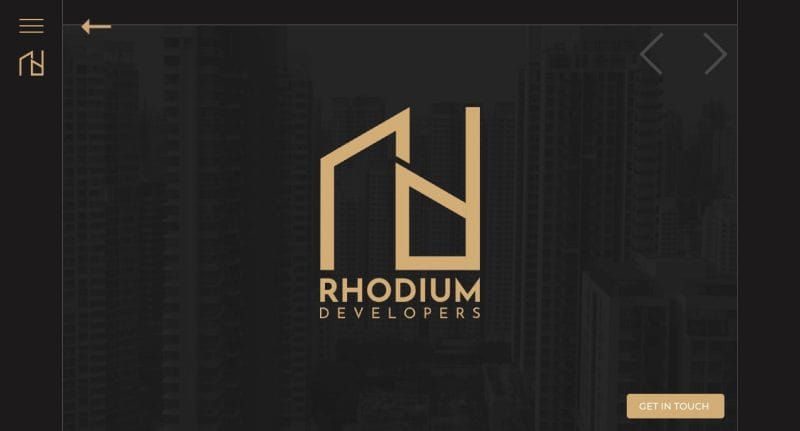In the dynamic landscape of the digital era, nonprofit organizations are recognizing the indispensable role of a compelling online presence in furthering their missions and connecting with supporters. This comprehensive guide is crafted to navigate nonprofit entities through creating an impactful WordPress site. From setting up the foundation to optimizing content and leveraging plugins, this step-by-step walkthrough aims to empower nonprofits to harness the full potential of the WordPress platform.
In the dynamic landscape of the digital era, nonprofit organizations are recognizing the indispensable role of a compelling online presence in furthering their missions and connecting with supporters. This comprehensive guide is crafted to navigate nonprofit entities through creating an impactful WordPress site. From setting up the foundation to optimizing content and leveraging plugins, this step-by-step walkthrough aims to empower nonprofits to harness the full potential of the WordPress platform.
As technology continues to shape communication and community engagement, an online platform becomes more than just a virtual space—it evolves into a powerful tool for storytelling, outreach, and fundraising. This guide emphasizes the strategic utilization of WordPress, a versatile and accessible content management system tailored to nonprofit organizations' unique needs.
WordPress, renowned for its user-friendly interface and extensive customization options, provides nonprofits with a canvas to articulate their visions, share success stories, and mobilize supporters. Whether you're embarking on the journey of creating your first website or seeking to enhance an existing one, this guide equips you with the insights and practical steps to establish a compelling online presence, fostering a stronger connection between your nonprofit and its community of advocates. Join us as we delve into WordPress, unlocking the tools to elevate your website for non-profit organization impact in the digital realm.
The Importance of an Online Presence for WordPress Website for Non-profit Organization
 In an era where digital connections play a pivotal role, a charity's online presence is more than just a website; it's a powerful tool for outreach, engagement, and fundraising. Utilizing platforms like WordPress ensures accessibility and ease of use for organizations and supporters.
In an era where digital connections play a pivotal role, a charity's online presence is more than just a website; it's a powerful tool for outreach, engagement, and fundraising. Utilizing platforms like WordPress ensures accessibility and ease of use for organizations and supporters.
- Global Reach: An online presence allows charities to extend their reach beyond local boundaries, connecting with a worldwide audience and expanding their impact.
- Visibility and Awareness: A well-crafted charity website increases visibility, helping charities raise awareness about their mission, values, and ongoing initiatives.
- Transparency and Trust: A charity website fosters transparency, providing stakeholders with real-time updates and information, thereby building trust among donors, volunteers, and the community.
- Efficient Communication: Charity websites serve as communication hubs, enabling charities to convey their goals, share success stories, and engage with supporters through blog posts, newsletters, and social media.
- Fundraising Opportunities: Online platforms facilitate streamlined and secure donation processes, empowering charities to run targeted fundraising campaigns and adapt to evolving donor preferences.
- 24/7 Accessibility: Unlike traditional methods, an online presence is accessible 24/7, allowing individuals to conveniently learn about and contribute to charitable causes.
- Cost-Effective Outreach: Online channels provide cost-effective outreach, reducing the need for extensive physical materials and enabling charities to allocate resources more efficiently.
- Adaptability to Trends: Charities can quickly adapt to emerging trends in digital communication, social media, and online fundraising, staying relevant and appealing to a tech-savvy audience.
- Community Building: A charity website creates virtual communities around charitable causes, fostering collaboration, shared values, and a sense of belonging among supporters.
- Strategic Impact: A compelling online presence is not just a tool but a strategic imperative for charities, allowing them to navigate the digital landscape and drive positive change effectively.
Why WordPress is Ideal for Charity Websites
 WordPress stands out as a superb platform for charity websites due to its flexibility, extensive plugin support, and user-friendly interface. Let's delve into the step-by-step process of setting up your charity website on WordPress.
WordPress stands out as a superb platform for charity websites due to its flexibility, extensive plugin support, and user-friendly interface. Let's delve into the step-by-step process of setting up your charity website on WordPress.
- User-Friendly Interface: WordPress boasts an intuitive interface, making it accessible for users with varying technical expertise, a crucial factor for charities with diverse teams.
- Extensive Theme Options: The platform offers a wide range of customizable WordPress themes specifically designed for nonprofits, allowing charities to find a visual identity that aligns with their mission.
- Plugin Support: With a vast library of plugins, WordPress enables charities to add essential functionalities, such as donation forms, event calendars, and volunteer management systems, seamlessly.
- Cost-Effective: WordPress is a cost-effective solution, particularly relevant for nonprofits with limited budgets, as it eliminates the need for extensive custom coding or expensive proprietary software.
- Responsive Design: The majority of WordPress themes are designed to be responsive, ensuring that charity websites are accessible and visually appealing across various devices, including smartphones and tablets.
- SEO-Friendly: WordPress provides tools and plugins to optimize content for search engines, improving the visibility of charity websites and attracting more potential supporters.
- Community Support: The WordPress community is vast and supportive, offering forums, tutorials, and documentation that charities can leverage for troubleshooting and continuous improvement.
- Content Management: Its robust content management system allows charities to easily update and maintain their websites, ensuring that information is current and relevant to their audience.
- Security Measures: WordPress prioritizes security, regularly releasing updates to address vulnerabilities. Additionally, numerous security plugins further enhance the protection of charity websites.
- Scalability: Whether a small local charity or a large international organization, WordPress scales to meet the needs of nonprofits of all sizes, accommodating growth and evolving requirements seamlessly.
Setting up WordPress for a Charity Website
Choosing a Hosting Provider and Domain name
 Select a reliable hosting provider that aligns with your budget and technical requirements. Popular options include Bluehost, SiteGround, and WP Engine.
Select a reliable hosting provider that aligns with your budget and technical requirements. Popular options include Bluehost, SiteGround, and WP Engine.
Look for hosting providers that offer reliable service, good customer support, and suitable pricing for nonprofits.
Choose a domain name that reflects the charity's name or mission. Try to keep it short, memorable, and relevant.
Installing WordPress
- After securing a hosting provider, follow their instructions to install WordPress. Most providers offer a one-click installation process, making it hassle-free even for beginners.
- Log in to your hosting account's control panel (usually cPanel) and locate the WordPress installer.
- Follow the prompts to install WordPress on your domain. You'll need to create an admin username and password during this process.
Selecting a Suitable WordPress Theme for the Charity Website
- Browse through the vast collection of themes available on WordPress specifically designed for nonprofit organizations or charity websites.
- Choose a WordPress theme and layout that resonates with your charity's mission and provides the necessary features for effective storytelling for your charity website.
- Consider factors like design, responsiveness, customization options, and compatibility with popular plugins.
Customizing the Website to Represent the Charity's Brand and Mission
- Log in to your WordPress dashboard using the admin credentials you created during installation.
- Navigate to "Appearance" > "Themes" to activate the theme you've chosen. You may need to upload the theme files if you purchased a premium theme.
- Customize the website's appearance by navigating to "Appearance" > "Customize." Here, you can change colors, fonts, layout options, and other visual elements to match the charity's brand.
- Add your organization's logo and customize the header and footer sections as needed.
- Create and customize pages such as "About Us," "Mission," "Programs," "Donate," and "Contact Us" to provide essential information about the charity and its activities.
- Install and configure plugins to add functionality such as donation forms, event calendars, volunteer management, and social media integration.
Creating Impactful Content for a Charity Website
Writing Compelling Copy for the Charity Website
 Start with a captivating headline that grabs attention and communicates the essence of your charity's mission.
Start with a captivating headline that grabs attention and communicates the essence of your charity's mission.
Introduce your organization with a brief overview of its history, purpose, and impact. Highlight what sets your charity apart and why it's worthy of support.
Use storytelling techniques to convey the experiences of beneficiaries, volunteers, or staff members. Share personal anecdotes, testimonials, or case studies to illustrate the positive change your charity creates.
Emphasize the urgency of the cause and the tangible difference donors can make by contributing to your charity's efforts.
Keep the tone authentic, empathetic, and inspiring, connecting emotionally with your audience.
Adding Images and Videos to Tell the Charity's Story
- Incorporate high-quality images and videos that visually depict your charity's work, beneficiaries, and accomplishments.
- Use photos and videos to showcase real people and real-life stories, evoking empathy and connecting with visitors on a deeper level.
- Include before-and-after visuals to demonstrate the impact of donations and support.
- Create engaging multimedia content, such as short documentaries, success stories, or interviews, to bring your charity's mission to life.
- Optimize images and videos for web viewing to ensure fast loading times and a seamless user experience.
Incorporating Calls to Action to Encourage Donations and Support
- Place prominent and compelling calls to action throughout your website, encouraging visitors to donate, volunteer, or get involved.
- Use action-oriented language that inspires action, such as "Donate Now," "Join Us Today," or "Make a Difference."
Communicate the benefits of supporting your charity, whether it's providing essential services, empowering communities, or creating lasting change. - Experiment with different CTAs, placement positions, and design elements to optimize conversions.
- Create urgency by highlighting specific fundraising goals, upcoming events, or time-limited campaigns.
- Provide multiple donation options and make the donation process simple, secure, and transparent.
Utilizing Plugins for Fundraising and Donor Management
Exploring Different Fundraising Plugins Available for WordPress
 Delve into a variety of fundraising plugins tailored for the WordPress charity website to amplify your charity's financial support. Explore plugins like GiveWP, Charitable, and Donation Platform for WooCommerce, seamless payment gateways, and customizable fundraising campaigns.
Delve into a variety of fundraising plugins tailored for the WordPress charity website to amplify your charity's financial support. Explore plugins like GiveWP, Charitable, and Donation Platform for WooCommerce, seamless payment gateways, and customizable fundraising campaigns.
Assess each plugin's features, compatibility, and user reviews to choose the one that aligns best with your nonprofit's fundraising goals and strategies.
Setting up Donation Forms and Integrating Payment Gateways
Establish a seamless donation experience by setting up user-friendly forms on your charity website. Utilize dedicated plugins like GiveWP or Charitable to create customizable donation forms that align with your brand. Integrate secure payment gateways such as PayPal or Stripe, ensuring a smooth and trustworthy process for supporters to contribute to your cause effortlessly.
Managing Donors and Tracking Donations Through WordPress Plugins
Efficiently manage your charity's donor relationships and track contributions using specialized WordPress plugins. Plugins like Donorbox and WP Simple Pay offer comprehensive donor management tools, enabling you to organize donor information, track donation histories, and generate insightful reports. Streamline your workflow, foster donor relationships, and ensure transparency in tracking the financial impact of contributions.
Promoting the Charity Website
Utilizing SEO to Improve Search Engine Visibility
Optimize your charity website's visibility by harnessing the power of SEO (Search Engine Optimization). Research and incorporate relevant keywords in your content, meta tags, and image alt text. Create a sitemap for search engines to easily navigate your site. Regularly update content, cultivate quality backlinks, and prioritize mobile responsiveness to enhance your website's ranking on search engine results pages. Utilizing SEO best practices ensures that your charity website is easily discoverable by those seeking to support impactful causes.
Using Social Media Integration to Reach a Wider Audience
Expand your charity's reach by integrating social media seamlessly into your website. Incorporate social sharing buttons, enabling visitors to easily share your content across platforms. Display live feeds or embed posts to showcase real-time updates. Leverage social media plugins like Social Warfare or Shared Counts to encourage engagement and broaden your charity's online community. By integrating social media effectively, you amplify your message, connect with a wider audience, and foster a network of engaged supporters passionate about your cause.
Building an Email List and Creating Engaging Newsletters
Cultivate a dedicated community for your charity by building an email list and crafting engaging newsletters. Strategically place subscription forms on your website, enticing visitors to join your mailing list. Utilize reputable email marketing platforms such as Mailchimp or Constant Contact for efficient list management and creative newsletter design. Regularly share impactful stories, updates, and calls to action, ensuring your newsletters resonate with subscribers and deepen their connection to your charity's mission. Email lists and newsletters become powerful tools to nurture relationships, drive engagement, and sustain ongoing support for your cause.
Maintaining and Updating the Website
Regularly Updating Content to Keep the Website Fresh and Relevant
Sustain a dynamic online presence by consistently updating your charity website's content. Regularly refresh blog posts, success stories, and event announcements to keep information current. Showcase the latest achievements, impact metrics, and ongoing initiatives. This not only ensures relevance but also encourages repeat visits, demonstrating your charity's commitment to transparency and ongoing progress in fulfilling its mission. Regular content updates contribute to a vibrant and engaging online experience, fostering a sense of connection and trust among your audience.
Monitoring Website Performance and Making Necessary Improvements
Ensure your charity website's effectiveness by vigilantly monitoring its performance. Utilize tools like Google Analytics to track user behavior, traffic sources, and engagement metrics. Regularly assess page loading times and responsiveness across devices. Act on insights gained from user feedback and analytics data to make necessary improvements, enhancing the overall user experience. Stay proactive in identifying and addressing any issues promptly, guaranteeing that your website continues to effectively communicate your charity's mission while providing a seamless and enjoyable experience for visitors.
Ensuring the Website is Secure and Protected From Potential Threats
Safeguard your charity website from potential threats by prioritizing security measures. Regularly update WordPress, themes, and plugins to patch vulnerabilities. Implement SSL certificates for secure data transmission. Utilize reputable security plugins like Wordfence or Sucuri to monitor and protect against malicious activities. Conduct regular security audits, employ strong password practices, and, if feasible, consider a web application firewall. Ensuring robust security protocols not only protects sensitive information but also instills confidence in visitors, assuring them that your charity takes their online safety seriously.
Final Take
WordPress provides charities with a powerful platform to create a compelling online presence, engage supporters, and drive impactful fundraising efforts. Its user-friendly interface, extensive plugin support, and customization options make it the ideal choice for nonprofits.
Embrace the potential of WordPress for your charity's online journey. Whether you're a small nonprofit or a large organization, the versatility of WordPress ensures that you can create a website that effectively communicates your mission and engages your audience.